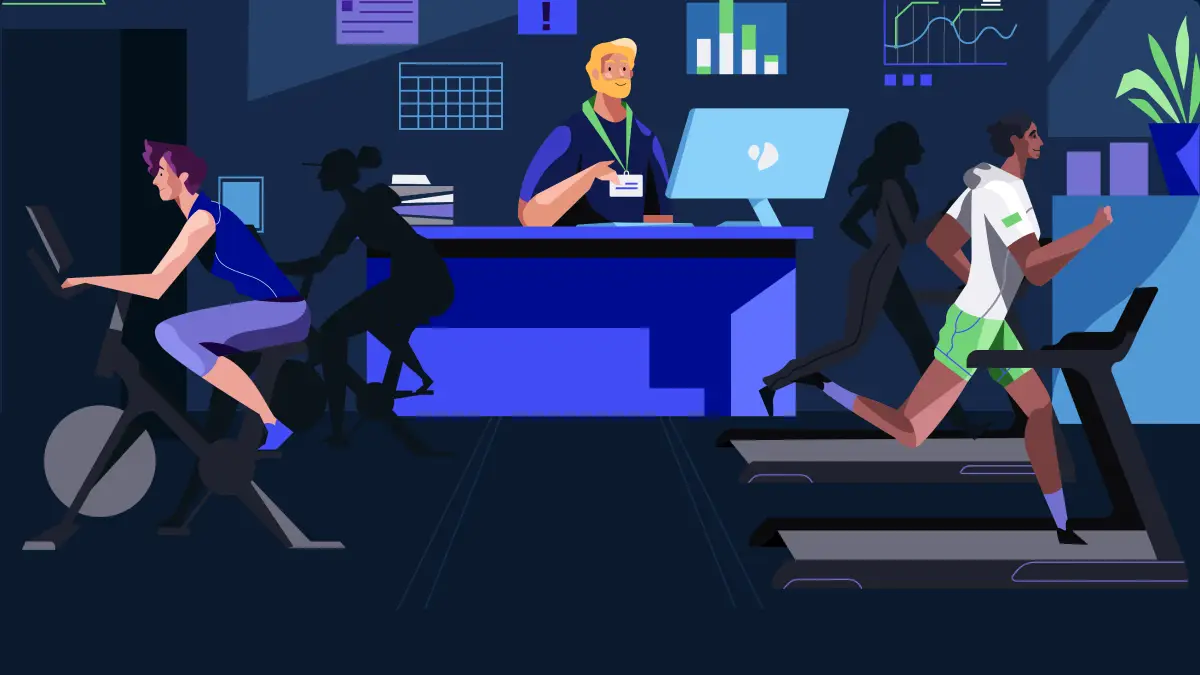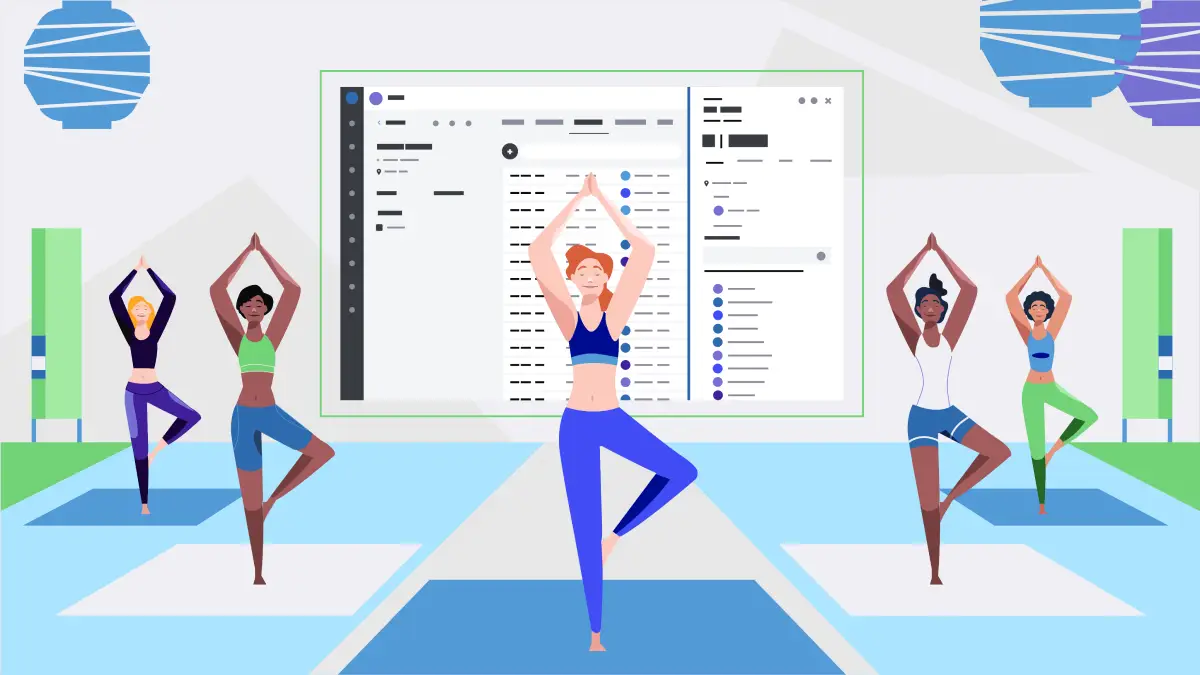Managing sports facilities can be quite a challenge. But here’s the good news: sports facility owners can now make their lives easier with a beginner’s guide to ChatGPT an AI-powered software. You’ve probably heard about what ChatGPT is, and how you can use it for your business.
But, when it comes to implementing ChatGPT, where should you start? Here are 3 things you can do in your first week (or day) utilizing ChatGPT to give your business and revenue a boost.
3 Ways to Get Started with ChatGPT
1. Analyze your business data
Step 1: Export reports from your software
One of the first things you can do with ChatGPT is to analyze your business data. If you’re already using a sports management software (like Upper Hand), or you’re organizing business data with spreadsheets, you likely have a plethora of data stored. But, do you know how to draw conclusions from it?
A Beginner’s Guide to ChatGPT is one of the easiest ways to get started using ChatGPT. Most modern sports management software offers comprehensive reporting capabilities. Exporting these reports allows you to gain valuable insights into various aspects of your operations. By regularly exporting reports, you can:
- Summarize or analyze key data points.
- Monitor your business performance and identify areas for improvement.
- Analyze user interactions and adjust responses accordingly.
- Track key performance indicators (KPIs) and measure progress over time.
Step 2: Import data into ChatGPT (with caution)
While data is a valuable asset, it’s essential to handle it with care, especially when using third-party software like ChatGPT. Here are some tips for importing data into ChatGPT while considering data sharing with third-party companies:
- Data Privacy: Ensure that sensitive customer data is anonymized or encrypted before importing it into ChatGPT.
- Compliance: Familiarize yourself with data protection regulations, such as GDPR or CCPA, to avoid legal issues.
- Regular Audits: Conduct periodic audits to review the data shared with third parties.
From here, you can have a conversation with ChatGPT to uncover trends, patterns, or actionable next steps to grow your bottom line.
2. Determine your ideal clients
Similar to above, you can also utilize tools like ChatGPT to better understand your ideal customers. Using ChatGPT for sports facility revenue and client report analysis involves preparing and importing data, querying ChatGPT for insights, and utilizing its capabilities to gain valuable information. Some key steps include data organization:
Step 1: Prepare your data
- Collect and organize your client data in a digital format. Ensure that the data is clean and well-structured, including details such as transaction dates, amounts, customer names, and services purchased.
Step 2: Import the data into ChatGPT
- Use ChatGPT to import the prepared data. You can provide the data in a text format or spreadsheet format, depending on what’s convenient for you.
Step 3: Analyze the data
- Start a conversation with ChatGPT and specify your analysis queries. For example:
- ChatGPT, please analyze our revenue data from the past year and identify any trends or patterns.
- Can you provide a breakdown of our top-performing services by revenue?
- Analyze our client data and tell us who our most loyal customers are based on their visit frequency.
3. Make improvements to your website
Improving your website’s position in search engine results is a key factor in driving organic traffic and connecting with potential customers. You see, when people search for information or services online, they often turn to search engines like Google. These search engines decide which websites to show on the first page based on various factors, including the relevance and quality of the content. That’s where ChatGPT comes in.
Conduct keyword research
- ChatGPT can help identify relevant keywords and phrases related to your content. You can ask it to generate a list of keywords that are commonly searched for in your industry or niche. These keywords can be used strategically in your content to improve its search engine visibility.
Generate content ideas
If you’re looking to create new content or refresh existing pages, ChatGPT can provide content ideas based on popular topics and trends in your field. It can suggest blog post topics, article headlines, or ideas for expanding existing content.
Expand your current content web
- ChatGPT can assist in expanding existing content by providing additional information, facts, or explanations. This helps in making your content more comprehensive and valuable to readers, which can improve its ranking in search results.
Receive SEO recommendations
- ChatGPT can offer guidance on on-page SEO optimization. You can ask for tips on optimizing meta titles, meta descriptions, header tags, and image alt text to make your content more search engine-friendly.
Ready for AI?
As you’re evaluating the potential of ChatGPT, it’s important to ask the right questions Whether you’re seeking insights, creative ideas, or assistance with various tasks, ChatGPT is there to help, but it thrives on the questions you throw its way. With a Beginner’s Guide to ChatGPT, you can take a moment to think about what you want to achieve and how ChatGPT can be your trusted assistant.