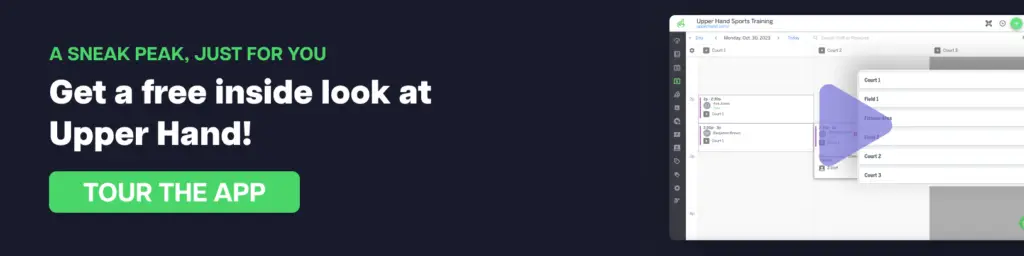In recent times, managing schedules effectively has become essential for individuals and businesses striving to stay productive and competitive. A good scheduling app is no longer just about tracking appointments—it has broader implications, enhancing workflows, improving time management, and enabling seamless collaboration.
But what truly makes a scheduling app stand out? To answer this, we must look at the qualities that define an exceptional scheduling solution.
We’ll explore what you should look for in a scheduling app. But before we dive deeper, let’s take a snapshot of what scheduling apps are and why they matter.
What is a Scheduling App?
A scheduling app is a tool that helps users organize and manage appointments, events, and tasks. More than a digital planner, it ensures coordination, reduces the risk of conflicts, and improves time management. Whether you’re juggling personal commitments or handling complex team schedules, these apps are designed to bring order to your daily activities.
Why is a ‘Good’ Scheduling App Important?
A scheduling app is like having an assistant who not only reminds you of tasks but ensures they’re executed seamlessly. It optimizes time, fosters productivity, and integrates with your existing systems. For businesses, this could mean streamlined operations, while for individuals, it’s about achieving more with less effort.
Choosing the right app is critical, as it must balance ease of use with robust functionality. It should empower you to stay organized without overwhelming you with complexity.
Key Features of a Good Scheduling App
1. User-Friendly Interface
A good scheduling app must have a user-friendly interface that simplifies the process of managing schedules. Key attributes include:
- Simplicity: An intuitive design that minimizes the learning curve.
- Clarity: Easy navigation and clearly labeled features for seamless interaction.
- Customizability: Options to personalize the interface based on individual preferences.
2. Cross-Platform Compatibility
Modern users expect a scheduling app to work flawlessly across multiple devices. It should:
- Sync in real time between mobile, desktop, and web versions.
- Maintain a consistent experience regardless of the platform.
- Ensure accessibility anytime, anywhere.
3. Seamless Integration with Other Tools
To blend into your workflow, a app should integrate with:
- Email Platforms like Gmail or Outlook.
- Productivity Tools such as Trello, Slack, or Asana.
- CRM Systems for managing client meetings efficiently.
4. Automation Features
Automation enhances efficiency and accuracy. A scheduling app should include:
- Smart Notifications: Alerts for meetings or deadlines.
- Conflict Resolution: Suggestions for rescheduling overlapping events.
- Recurring Tasks: Simplified management of repeat appointments.
5. Robust Calendar Options
The backbone of a scheduling app is its calendar functionality:
- Flexible Views: Daily, weekly, or monthly layouts for diverse planning needs.
- Drag-and-Drop Functionality: Quickly adjust schedules on the go.
- Time Zone Management: A must-have for global users.
6. Collaboration Features
For teams and businesses, collaboration is key:
- Shared Calendars for group visibility.
- Role-based permissions to secure sensitive data.
- Group Scheduling Tools to find common availability effortlessly.
Scalability and Adaptability
A truly good scheduling app isn’t just about solving your current challenges—it should evolve with your needs. Let’s explore these features in greater detail:
Scalability
- Growth-Ready Design: A good scheduling app can handle increasing volumes of tasks, users, or events without a dip in performance. Whether you’re a solo professional today or running a large team tomorrow, the app should support your growth.
- Cloud-Based Infrastructure: Most scalable apps rely on cloud technology to accommodate expansion seamlessly. This ensures real-time syncing and secure data storage, even as usage grows.
- Multi-Tiered Plans: Look for apps offering flexible pricing tiers, allowing you to start small and upgrade as your requirements increase.
Adaptability
- Customizable Features: A good scheduling app offers settings that can be tailored to different workflows. For instance, a business might need CRM integration, while an individual may focus on reminders.
- Support for Diverse Use Cases: A good scheduling app should cater to a wide range of scenarios, from managing personal appointments to scheduling large-scale projects.
- Integration with Emerging Tools: As technology evolves, the app should stay relevant by integrating with new systems, platforms, or APIs, ensuring future-proof functionality.
These features ensure that the app remains a long-term solution, adapting to both your immediate needs and future goals.
Measuring the Effectiveness of a Good Scheduling App
It involves asking the right questions:
- Does it reduce the time spent managing your schedule?
- Does it align with your workflow and integrate with other tools?
- Can it handle increased demand without sacrificing performance?
- Does it adapt to your evolving needs and offer customization?
Choosing the Right Scheduling App
When selecting an app, keep the following in mind:
- Identify Priorities: Understand whether your focus is personal time management, team collaboration, or client scheduling.
- Leverage Trials: Many apps offer free trials, allowing you to test their features.
- Consider Value: Ensure the app provides a good balance between cost and features, especially for scalability and adaptability.
The Bottom Line
A good scheduling app is more than a tool; it’s a productivity enabler. It should combine simplicity, advanced features, and adaptability to provide long-term value. From saving time to improving coordination, the right app can make a tangible difference in how you manage your day.
The key is to find an app that not only meets your current needs but grows with you, ensuring that you remain organized and efficient no matter how complex your schedule becomes.
Ready to take control of your time?