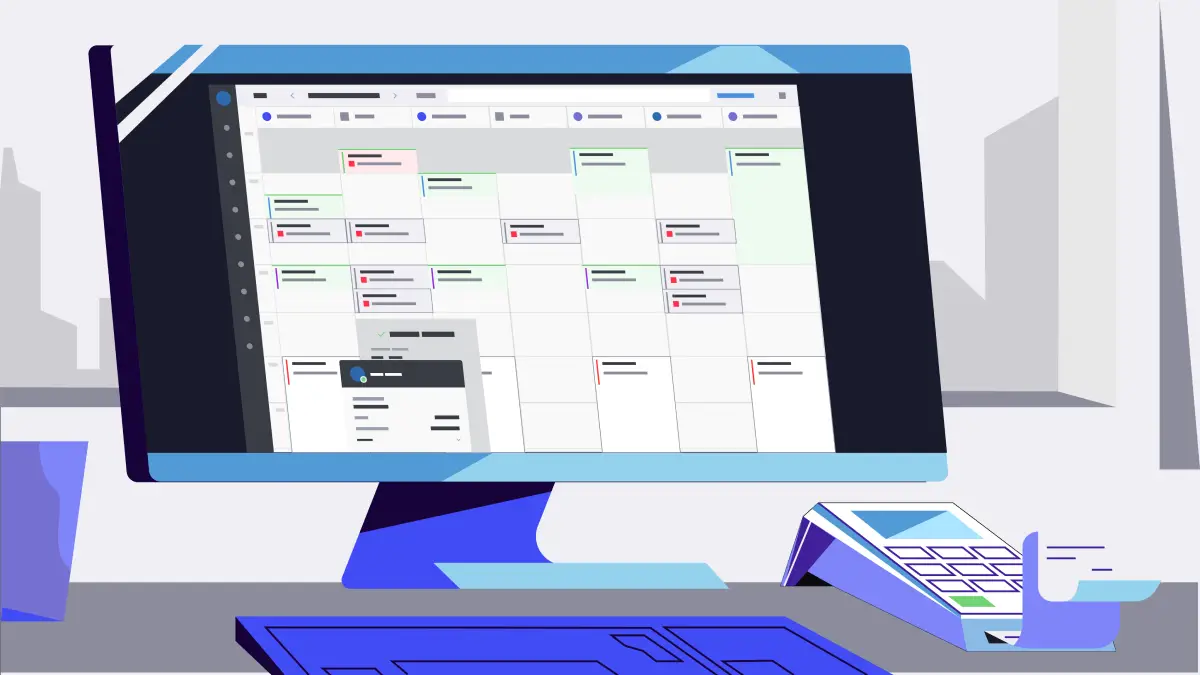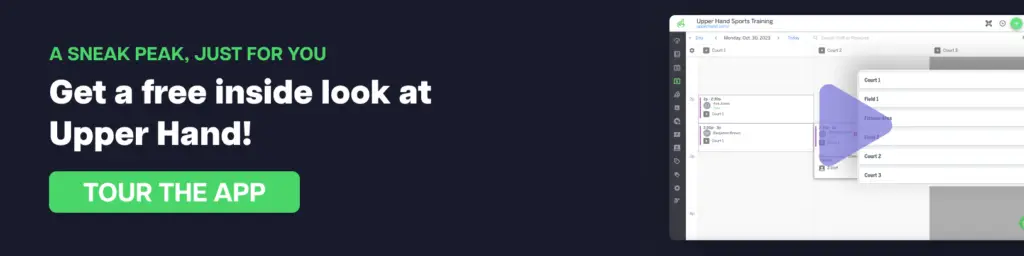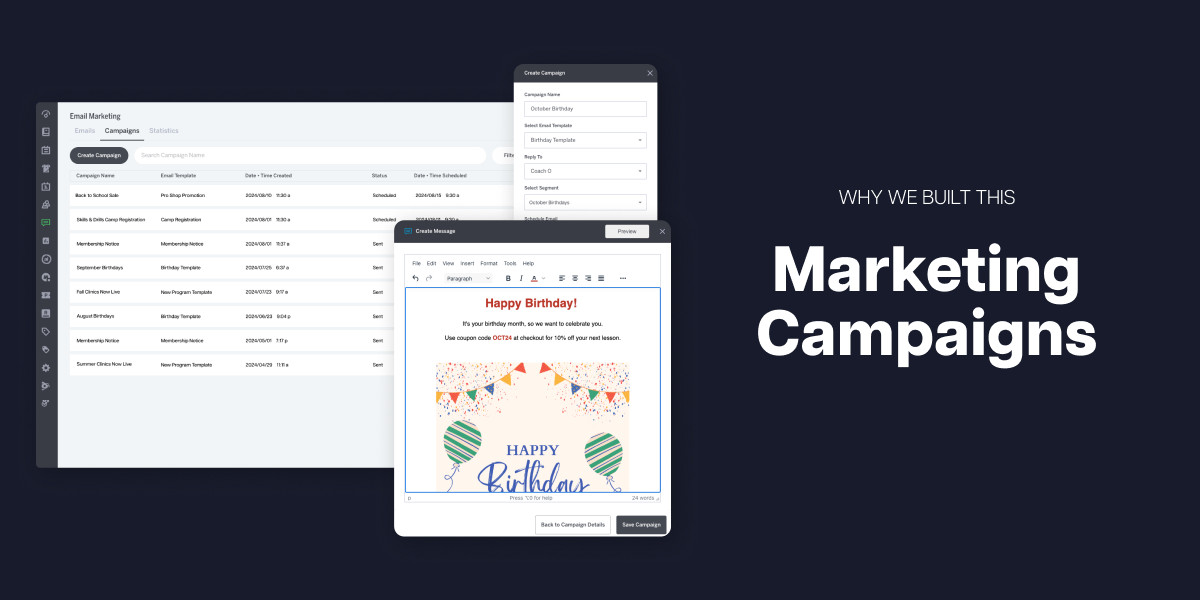This article is part of The Huddle, Upper Hand’s quick tips and best practices for customers. Want to join the community? Schedule a walk-through of the platform today.
Fixed Events vs Open Booking Events: Which Are Right For You?
Upper Hand’s power comes from the ease of event creation and management. We prioritize flexibility, ensuring that studios, gyms, training academies, and sports facilities of all sizes can create events in a way that works for them. To do this, we offer two primary events types to choose from: fixed events and open booking events.
Whether you use fixed events or open booking events, it’s important to know the differences between the two in order to get the most out of the software.
A key difference between fixed and open booking events is that fixed event sessions will be on your calendar no matter what, even if no clients have signed up.
With open booking, you set the times that you are available to take clients, allowing your clients to choose what time slot works for them. With open booking, there is nothing blocked on the calendar until a client completes a booking.
Let’s dive a little bit deeper into each event type…
Fixed Events
“Fixed Events” are typically used for things like camps and clinics where the session(s) occur on the same day(s) and same time of the week for a set number of weeks. Additionally, you can set different times for different days or multiple times for a single day. They can be purchased in full OR with single session purchase. To activate “single session purchase”, users will need to check this box when creating and customizing the event.
Example:
Jessica would like to schedule a Pitching Camp for August 18-20. The camp starts at 11 am and ends at 2 pm each day. She’d like customers to be able to either purchase the camp in its entirety or purchase a single day if they aren’t able to make it to all three days. Jessica would go into the software, set up her camp using the fixed event event type and check the “single session purchase” checkbox when she gets to the pricing page.
Tip: See how to create a fixed event here
Open-Booking Events
Open Booking events have a single schedule. When an Open Booking event is purchased, the session is not created until it is scheduled. For Open Booking events, the admin creates a schedule of availability and the client can then schedule their session within that available time frame. This event type is best for ongoing private lessons and small group training.
Example:
John is available for personal training sessions every Monday and Wednesday from 3 pm- 8 pm. Using the open booking event type, John’s clients can sign up for a personal training session during that time frame on Monday or Wednesday.
Tip: See how to create an open booking event here
Frequently Asked Events Questions:
Why can clients be shown on the payments tab of an open booking event, but not show up on the roster?
Clients will not show up on the roster until they have scheduled a session. They will show up on the payments tab if they have purchased a session, but haven’t scheduled.
When should I use “single session purchase”?
If you have a fixed event that occurs on multiple days and you would like clients to be able to purchase single days at a time versus having to pay for the entire camp at one time, you can turn on single session purchase.
Upper Hand is what studios, gyms, and academies use to grow their business. Get a demo today.