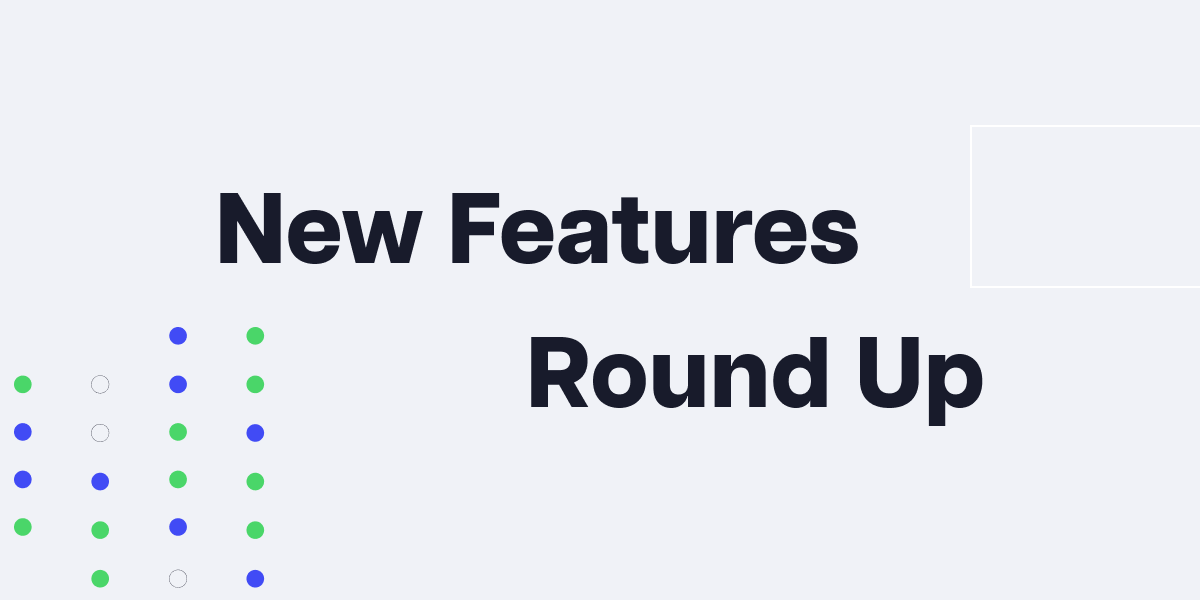
March’s madness doesn’t end with basketball! Our team was hard at work making updates to the Upper Hand sports scheduling app. Take a look at the highlights.

We are excited to announce big updates to our financial reporting! Part of the reinvented UP Financial Suite (more details coming soon), these new reports are based on direct feedback from customers and bring a myriad of benefits to you in terms of financial reporting, accounting, and payment tracking! All reports include new quick-actions and are available on mobile devices and in the Upper Hand app. Learn more about each of the reports below!
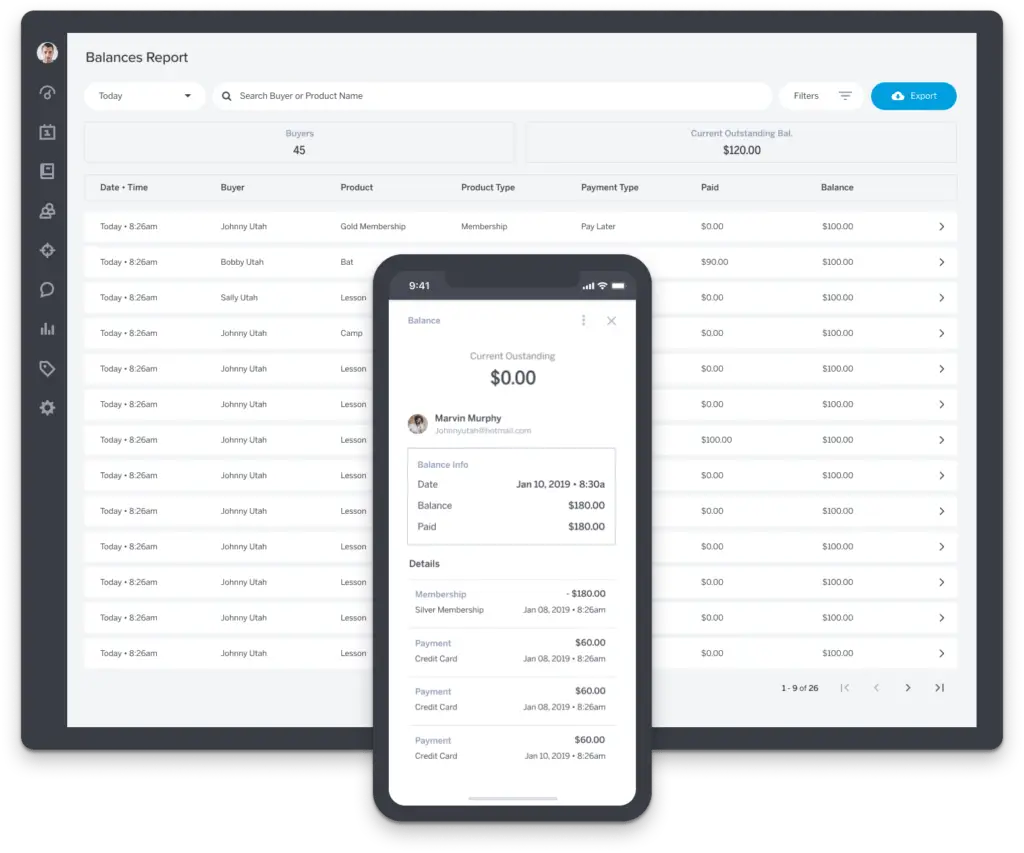
The all-new Balances Report shows detailed information about all of the money owed to the business and who owes it. Additionally, you can view and search all client and order information associated with an unpaid client balance, giving you the ability to pay down a balance for the client.
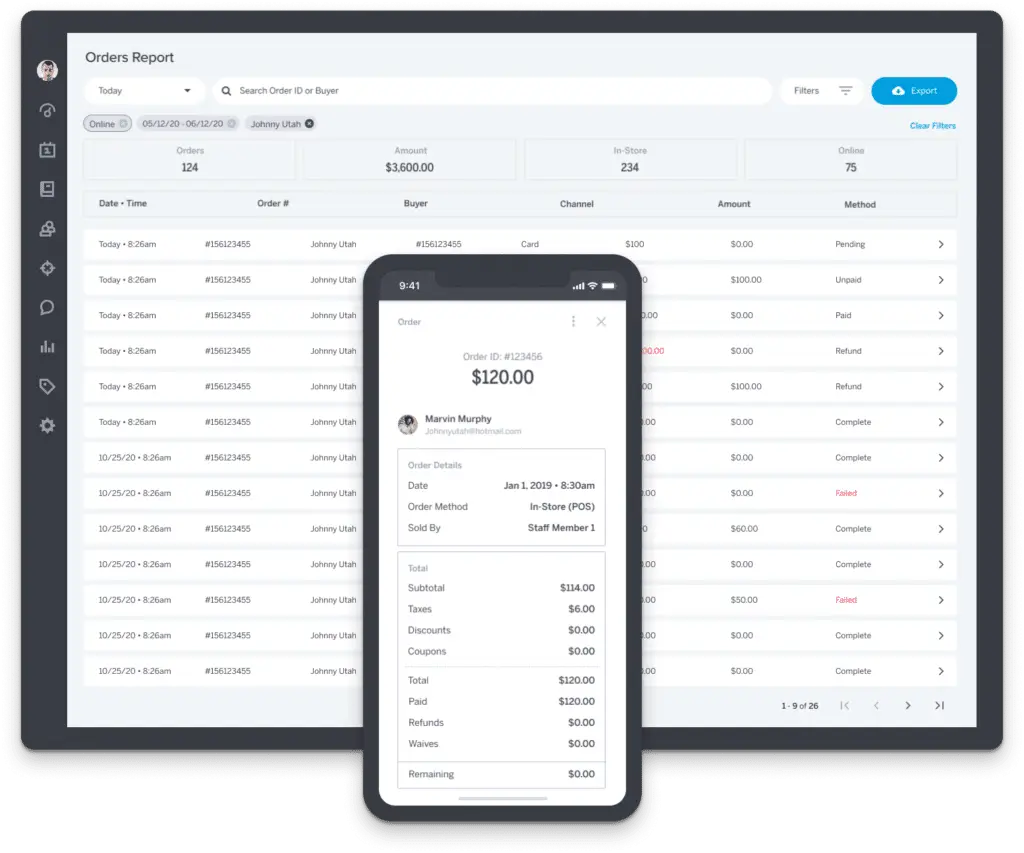
This new report shows high-level information of all client orders to date. We’ve combined each item purchased within a transaction to appear in the order and have updated to allow you to issue refunds on the item-level. Within this report you can view all details associated with a specified order and track all completed client orders with the option to view individual details about each order transacted.
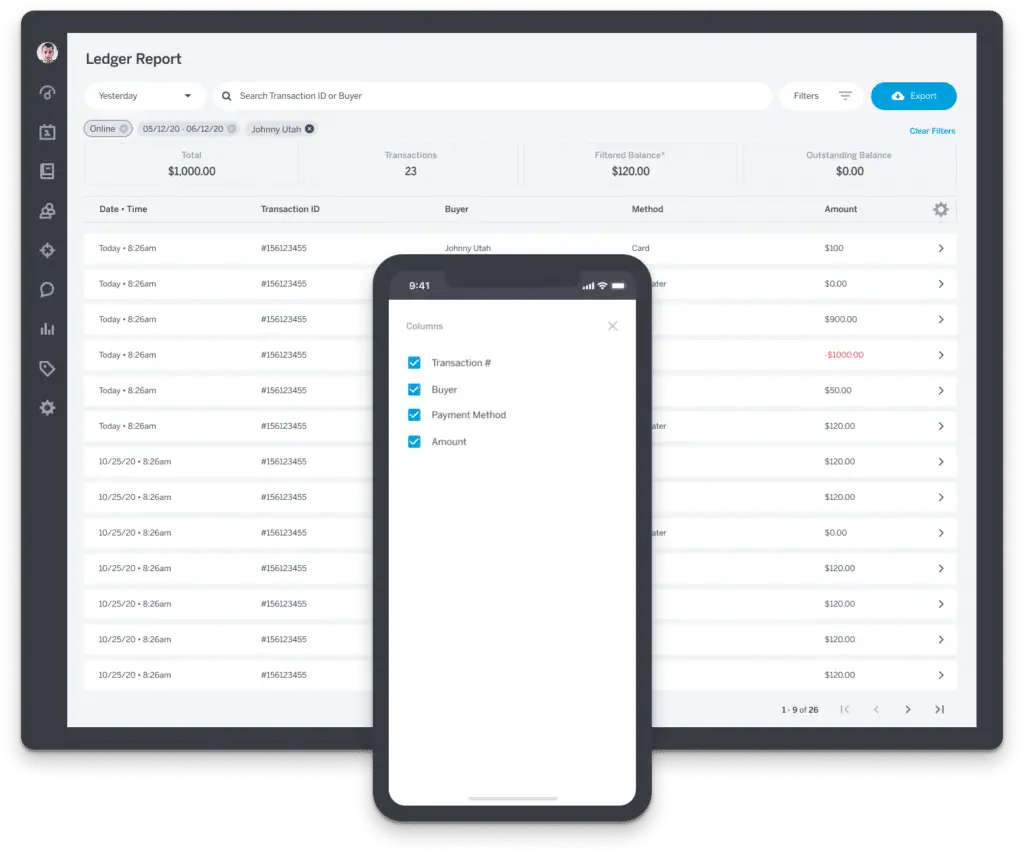
This new report contains all your business’s transactions to date. We updated the design, horizontal scroll, and adjusted the columns to make it even more responsive. All debits/credits are displayed with the option to dive into detailed transaction breakdowns. The new report makes it easier to see all money coming in (payments) and going out (refunds) of your business, keeping your business’s historical accounting as accurate as possible.
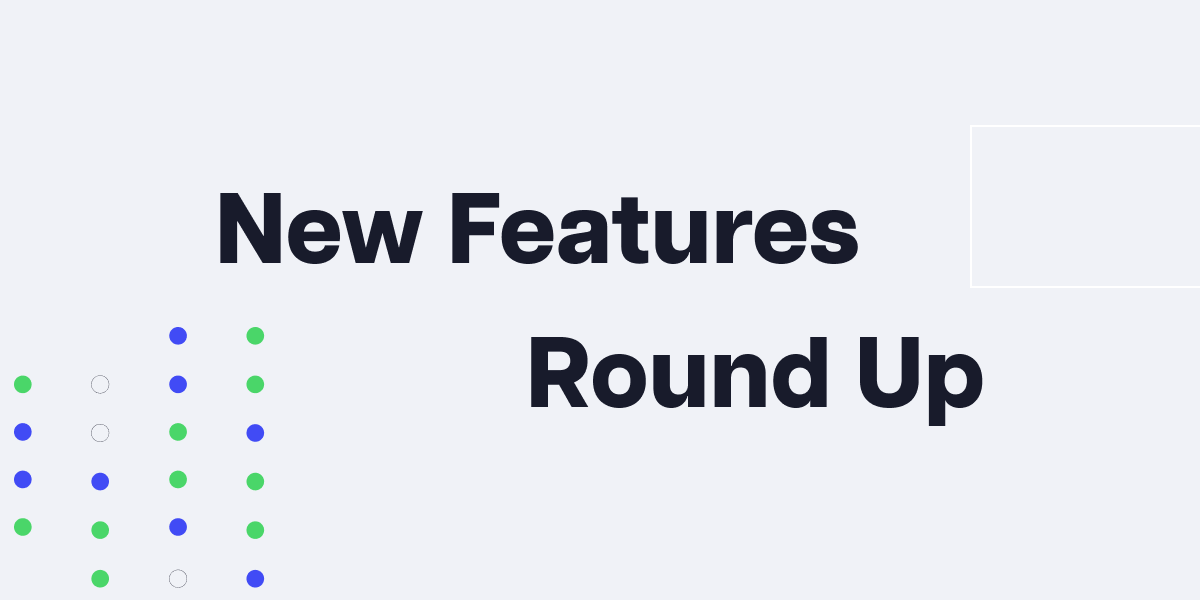
March’s madness doesn’t end with basketball! Our team was hard at work making updates to the Upper Hand sports scheduling app. Take a look at the highlights.

April showers not only brought May flowers to kick off a new month…they also brought a number of new updates to the Upper Hand app. Here’s an inside look at what’s new, and a sneak peak at what’s coming soon!