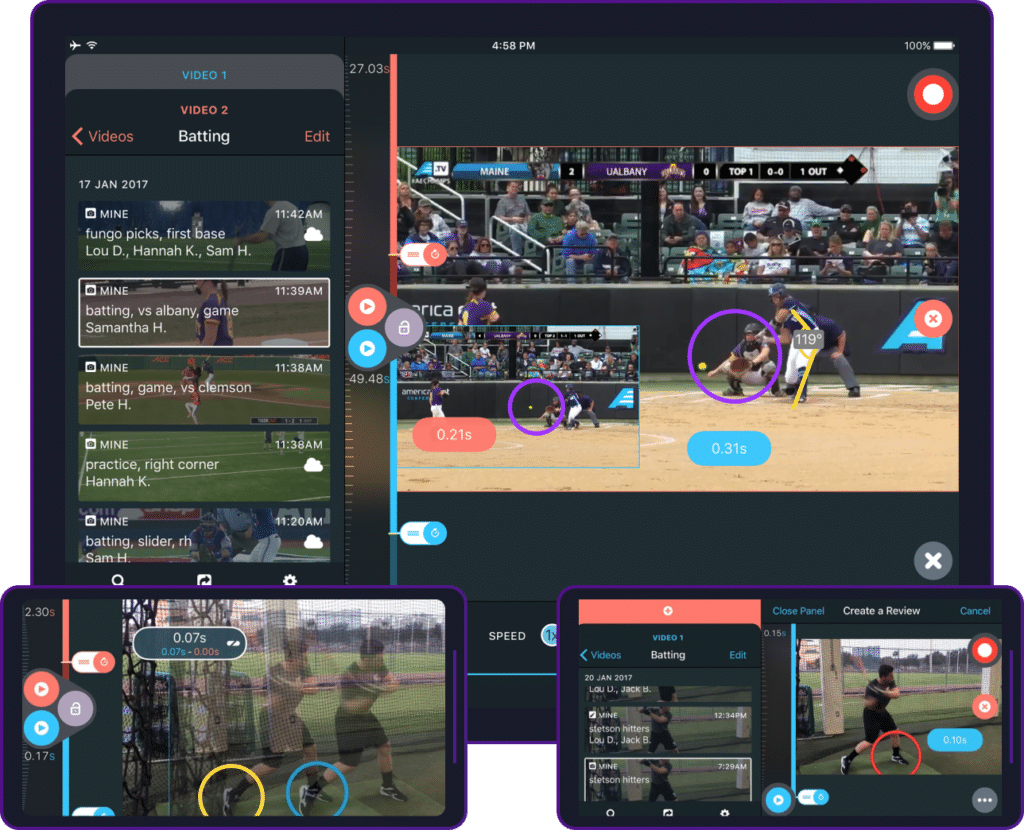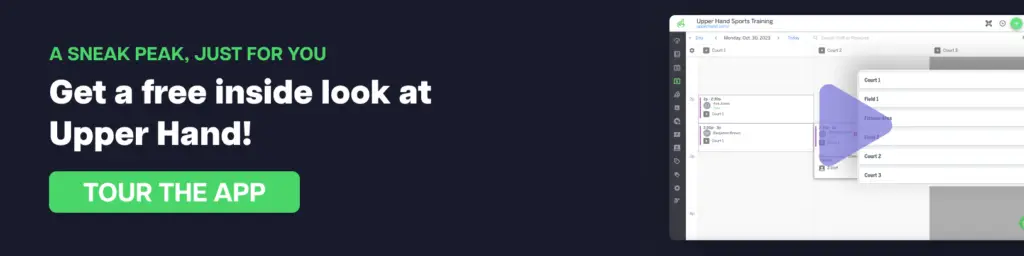Hey all you cool cats and kittens! We hope everyone and their loved ones are safe during these unprecedented times caused by COVID-19. We are all working remotely, but that hasn’t slowed our product team down as they continue to build on the momentum from the past few months. In this March lineup you’ll find details about our revamped Session Summary Drawer, information about the recently launched Upper Hand Product Portal, as well as information about UH Labs, our new beta testing group. Plus an offer to try our video analysis software free for 14 days!
Find all of our new features and details below!

March 2020 Product Update
In this release:
Session Summary Drawer Check-In
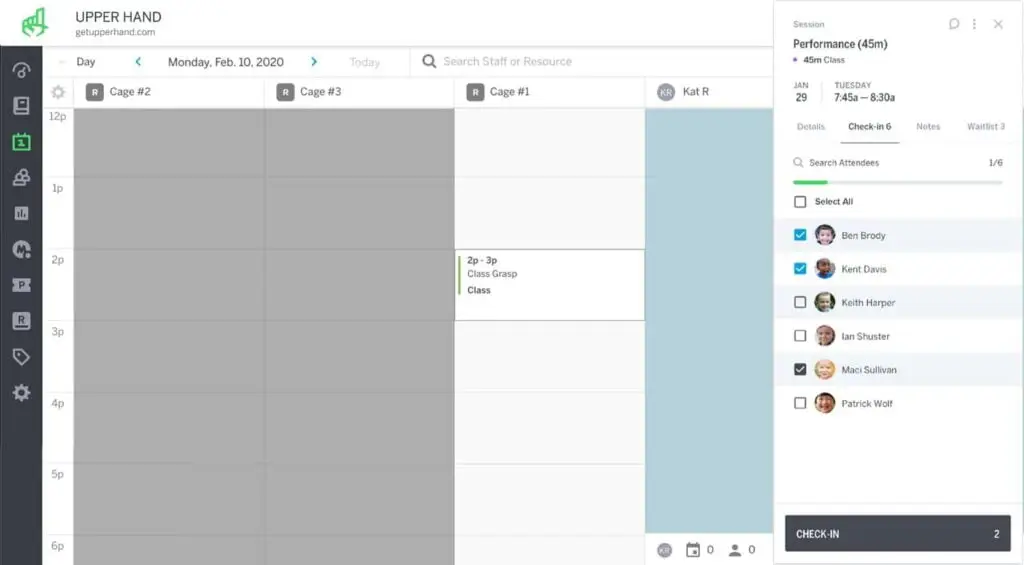
With this update we have relocated the Check-In function within the Calendar View. Before the update, you had to click on the “View Attendees” option within the calendar card to open up the Attendance Drawer to check-in attendees. We have eliminated the Attendance Drawer by adding a new “Check-in” tab within the Session Summary Drawer. By combining your attendees, waitlist, and event details like location and assigned staff and resources into one place, we have made the Session Summary Drawer your one-stop-shop to manage upcoming events! This update also eliminates excess clicking and load times.
New Product Portal
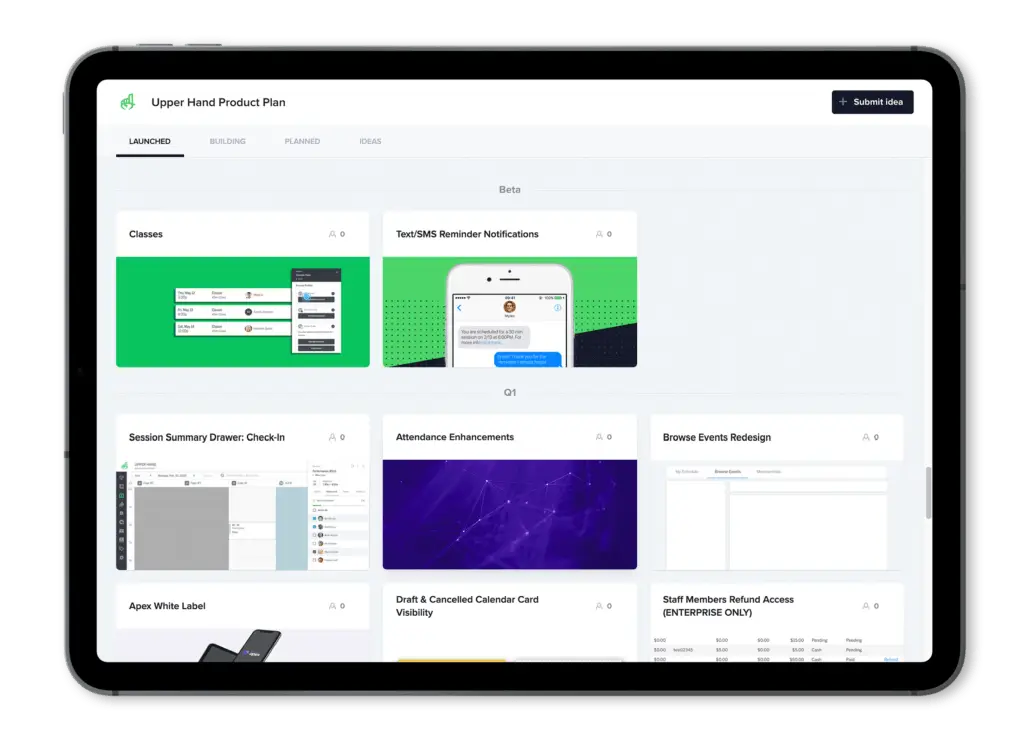
In an effort to create more internal and external transparency, we have created the Upper Hand Product Portal. This portal will provide a visual roadmap of all software features from the “idea” stage to “launched”. Each feature has a small description and visual. Customers can also upvote their favorite features to help give us a better idea of what the product user actually wants.
Definitions of Portal Tabs
- Launched: Features that have been pushed live within our app. This section is divided by quarters going back through 2019 and at the top of this section is an area designated for features currently in beta.
- Building: Features separated by category that our engineering team is currently working on. This section will let users know what features will be live within our app at the end of the current quarter.
- Planned: Features separated by category that we have future plans for within our app. At the top of this section is an area designated for features that are “On-Deck” for construction.
- Ideas: Features that have a future possibility within our app. These are some ideas we have as a team, but also ideas that customers have submitted through the “Submit Idea” button or product feedback.
Portal Benefits
- View of features that have been pushed live, are under construction, are planned for development, and ideas for potential development in the future.
- Ability to create an account and vote for features. Ensuring we are creating a product for the end user.
- Ability to submit Ideas that might help your business and give direct feedback on features that are within the portal.
Learn more:
Introducing UH Labs

We have created UH Labs, a new beta testing group for customers to test and submit feedback on new features of Upper Hand releases on a regular basis. As a Lab Tester, you will be a part of an exclusive group that has a first look at new and innovative features not available to most customers.
Beta Testing, Explained
A beta version is a pre-release of software that is given out to a large group of users to try under real conditions. Beta versions have gone through alpha testing in-house and are generally fairly close in look, feel and function to the final product; however, design changes often occur as a result.
Benefits of UH Labs
- Test and use new and innovative features not available to the public.
- Give direct feedback that could possibly tailor new features towards your business.
- Pick and Choose what features you would like to be apart of.
- Be in the know/be ahead of the curve.
Next Steps
We will send an email out to all software customers in the coming weeks with instructions on joining the list!
APEX Video Analysis Free Trial
We want to help you keep training during the coronavirus quarantine, so we are offering a 14-day, no-commitment trial of
APEX, our video analysis platform, so you can continue to train clients and athletes remotely.
About APEX and How it Works
Built for any sports and fitness activity, Upper Hand APEX is an incredibly simple yet powerful video platform that makes capturing, organizing and sharing video fast and easy. Video analysis provides an abundance of new revenue opportunities to businesses, coaches, and trainers by:
- Training clients remotely from anywhere.
- Generating new revenue streams with re-sellable licenses.
- Increasing value of packages and/or membership tiers.
- Increasing client retention by adding more value to your training.
APEX is available for iOS and iPadOS and is simple to use:
- Capture videos using APEX on your device or upload videos from your library after the session.
- Create unlimited tags and custom lists to make it simple to organize any number of videos.
- Use tools like Smart Shapes, Overlay, and Side-by-Side to edit your videos for in-depth analysis.
- Distribute the videos to clients’ personal video lockers for them to review.
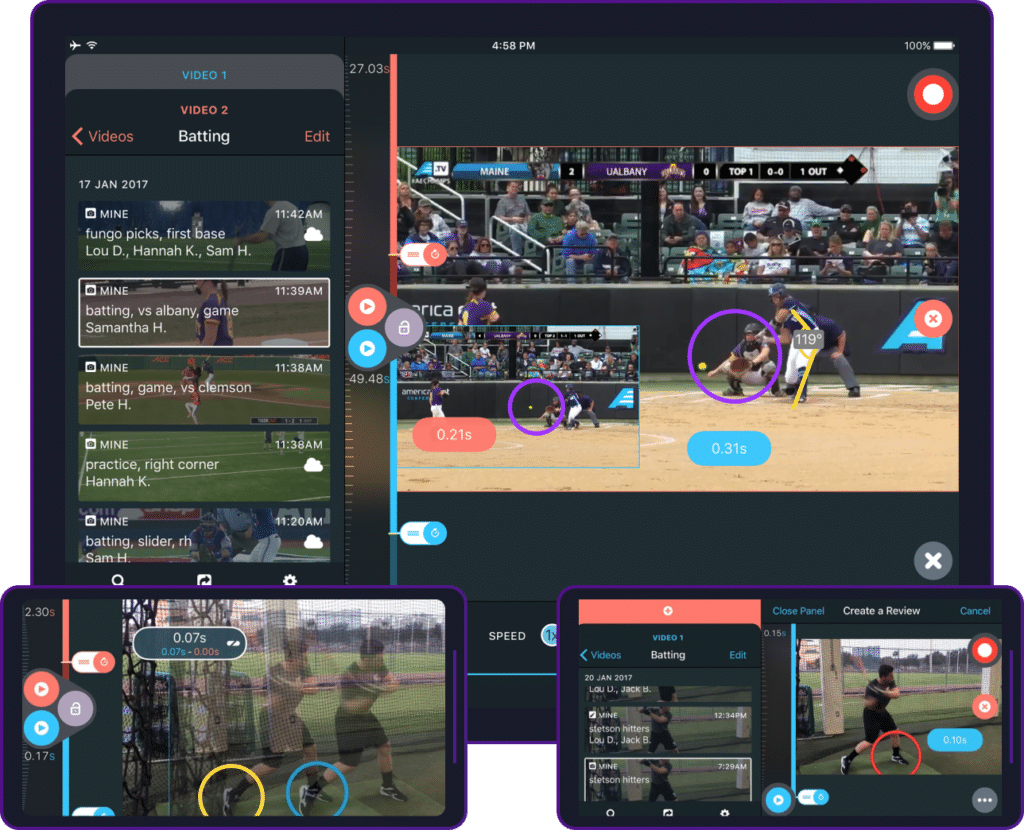
Pricing and How to Get Started
You choose which clients you’d like to invite to use APEX. Each active client requires a license – or “seat” – that costs $25 per year, which many of our users bundle into their pricing models.
During the trial you will have an unlimited number of seats.
To get started, click
here or the link below and follow the instructions. After filling out the form, one of our team members will reach out with video guides and tutorials to get your up to speed in no time! No credit card required!
Do you have questions about the features in our latest round of updates? Let us know at
[email protected]!
To see a live demo of Upper Hand in action, click
here to schedule a time!
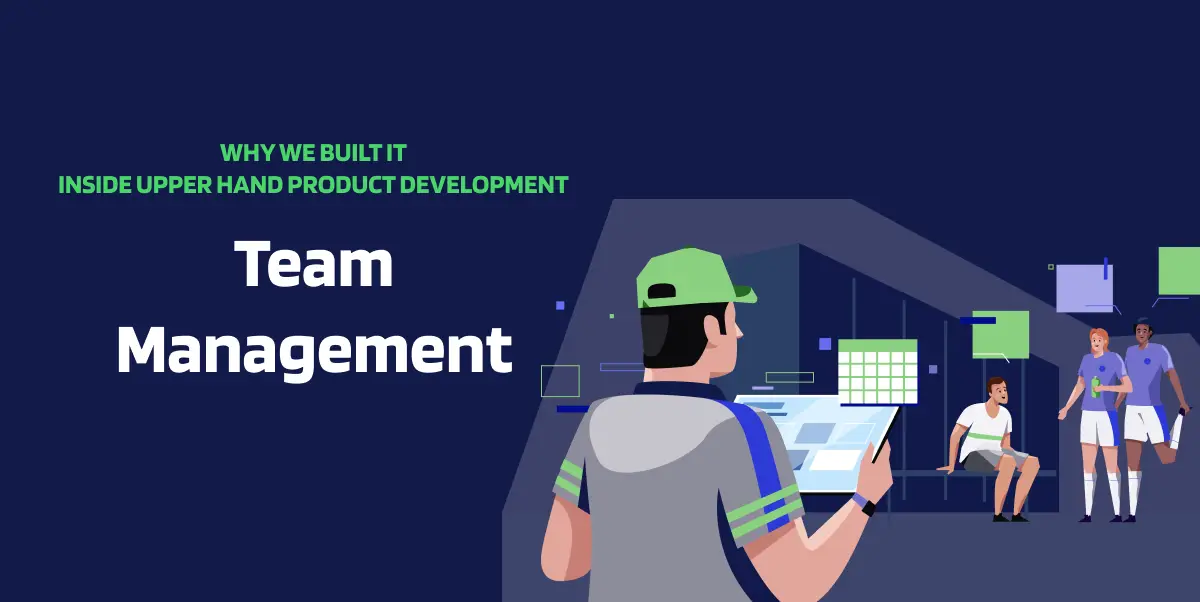

 March 2020 Product Update
March 2020 Product Update
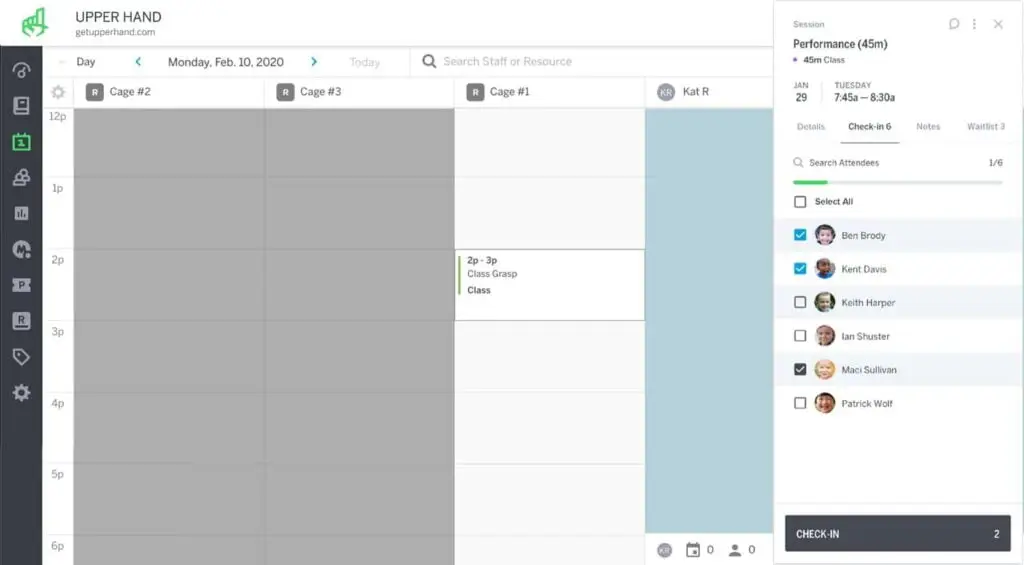
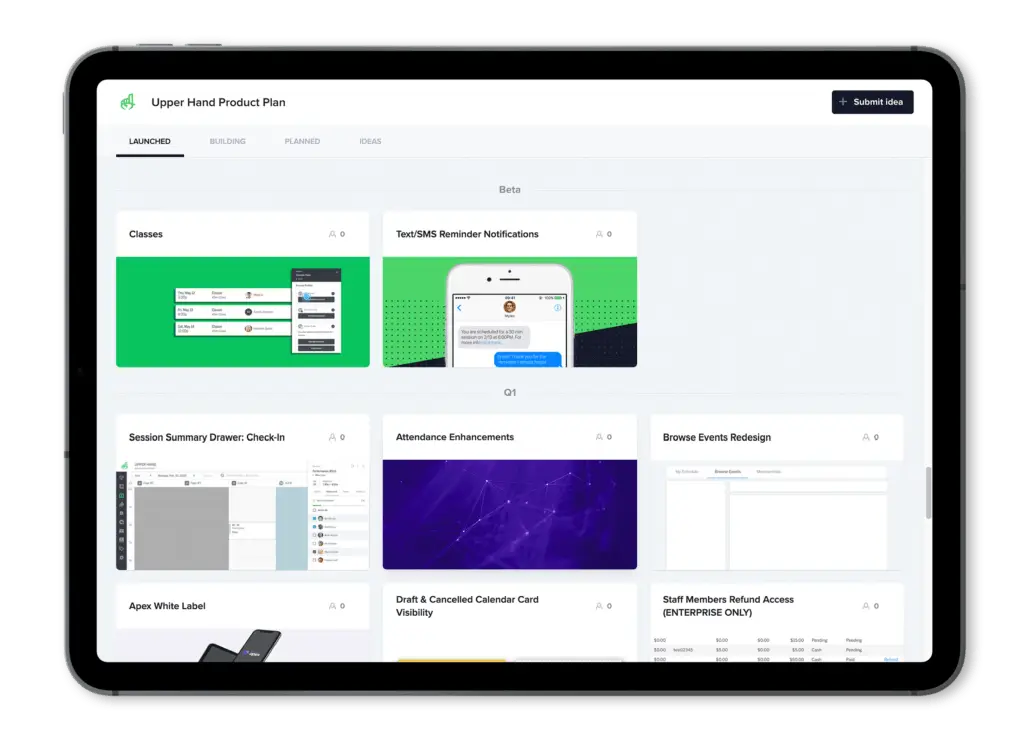 In an effort to create more internal and external transparency, we have created the Upper Hand Product Portal. This portal will provide a visual roadmap of all software features from the “idea” stage to “launched”. Each feature has a small description and visual. Customers can also upvote their favorite features to help give us a better idea of what the product user actually wants.
In an effort to create more internal and external transparency, we have created the Upper Hand Product Portal. This portal will provide a visual roadmap of all software features from the “idea” stage to “launched”. Each feature has a small description and visual. Customers can also upvote their favorite features to help give us a better idea of what the product user actually wants.
 We have created UH Labs, a new beta testing group for customers to test and submit feedback on new features of Upper Hand releases on a regular basis. As a Lab Tester, you will be a part of an exclusive group that has a first look at new and innovative features not available to most customers.
We have created UH Labs, a new beta testing group for customers to test and submit feedback on new features of Upper Hand releases on a regular basis. As a Lab Tester, you will be a part of an exclusive group that has a first look at new and innovative features not available to most customers.