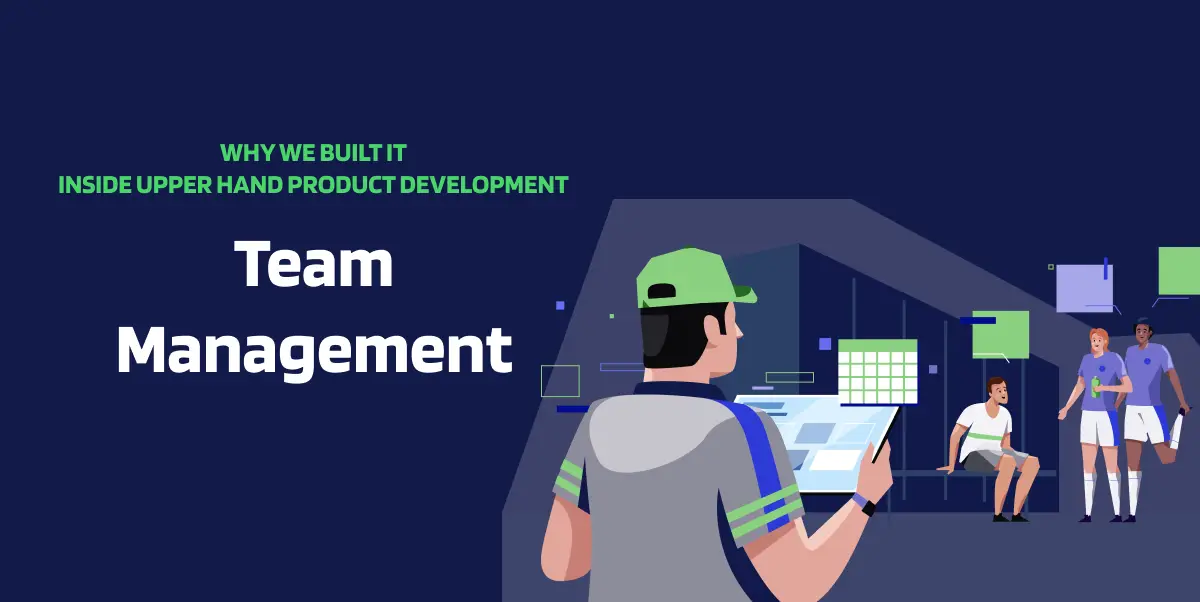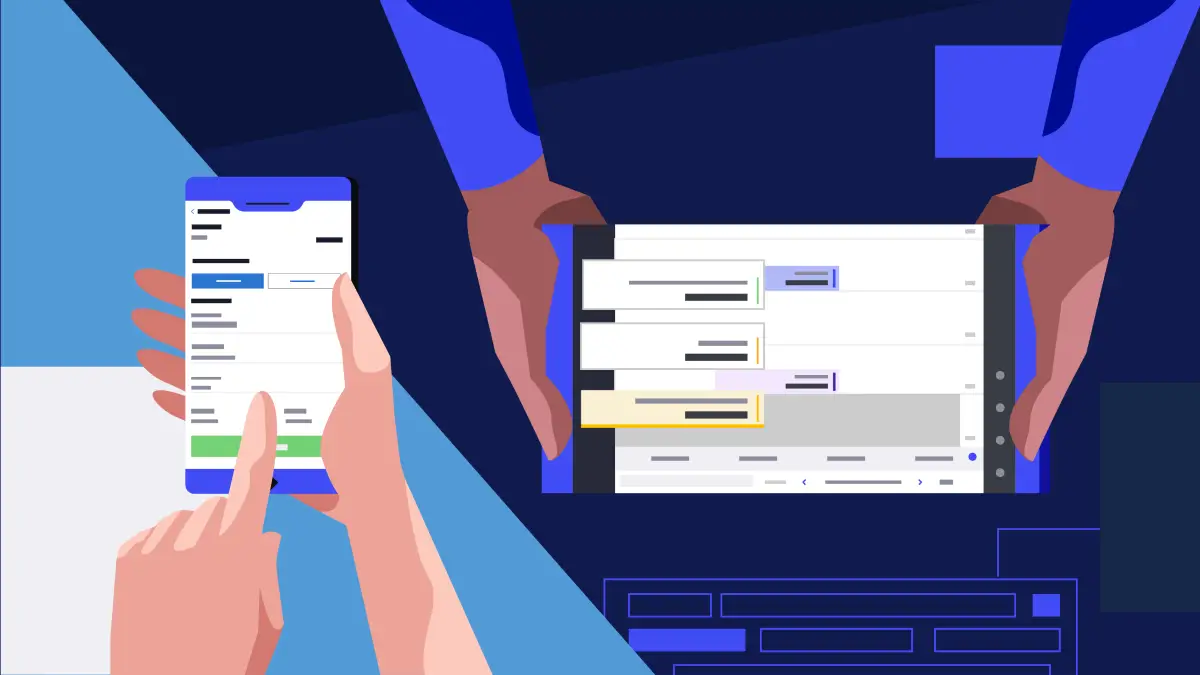We took the best parts of Upper Hand’s software to build all-new Sports Team Management functionality. Here’s what you need to know.
A successful sports team is made up of many individuals with different roles who all come together to achieve a common goal. Some athletes excel in scoring, others in assisting, others in defending.
Take for example the Chicago Bulls during their dominating stint in the 90s. Michael Jordan’s primary role was the scorer. Scottie Pippen was a versatile playmaker who excelled in many areas. Dennis Rodman’s role was primarily focused on defense and rebounding.
While each athlete had a different strength, it was only because the team had all of the right tools in place that the team was successful.
The same is true when it comes to managing a sports team. It’s imperative that coaches have a pulse on all areas of managing their operations. To do that, they need the right tools to do the job.
That’s why we built Team Management functionality within Upper Hand.
We understand how important it is for you to efficiently manage your roster and schedules, collect payments, and communicate with your athletes and parents. Now, you can manage all of these areas at your fingertips, enabling you to focus on your athletes and your game plan.
Combining the best parts of Upper Hand’s software
Just as you assemble a team of athletes whose strengths complement each other’s, we’ve taken functionality of different areas within our software to build our Team Management tool.
We’ve combined the event creation process of our fixed schedule events (camps and clinics), with the flexibility of our Classes scheduling process. This enables you to set up a team registration, offer flexible payment plans, and set and manage multiple schedules for various team obligations, all from one place. Additionally, you’re easily able to communicate with your team rosters, ensuring everyone is up to date and on the same page.
From 3+ features to 1
Previously, to run teams in Upper Hand, you had to get creative, leveraging different areas of the software for different tasks. You collected payments one way, set your schedule another, and used a number of workarounds for the software to accomplish the goals you needed.
We heard a lot of feedback from both current and prospective customers that they loved the Upper Hand app when it came to managing their lessons, camps, clinics, and other programs. But, they would appreciate an easier way to manage their sports teams.
That’s why we combined all of the tasks associated with running a team into one new feature.
Now, all of these tasks – payments, scheduling, roster management, marketing – are housed within the Teams tab on your Upper Hand software account.
How our Team Management feature works
So, how can you manage your teams in Upper Hand? Here’s a rundown:
Manage your rosters at your fingertips
Just as our sports management software gives you the tools to run your business, your way, our Team Management functionality enables you to build out your rosters in a way that works for your sports club or team. Once you’ve set your roster criteria (for example an age range, gender, or max size), you have a number of options to get your athletes on the correct team.
Invite-Only Teams
First, you may opt to make your teams “Private”, meaning that the team is by invitation only. This gives you complete control over who is on each team’s roster, and that athletes and parents only see the team that the athlete will be participating on.
For example, you may host an open tryout, which you set up through your Upper Hand account. Following the tryout, you can work your magic to form your various teams. Then, you can send an email to a particular athlete group inviting them to register for the applicable team, thus sharing the registration details, payment collection, and scheduling.
For travel teams, or large organizations with multiple teams within a particular age group (for example the U12 Suns and the U12 Stars), this gives you absolute control who is on each team.
Public Teams
Alternatively, you may choose to post your teams publicly, enabling clients to browse different team offerings and register for a team. While this does give you less control over your team rosters, it can be a great option for more public facing teams and leagues that are less structured in terms of “making” a roster.
Again, regardless of the way you choose to build out your team rosters, Upper Hand gives you the flexibility to manage your sports team rosters your way.
Set multiple schedules for one team
There are a lot of moving parts when it comes to managing a sports team. It’s important to know who, what, when, and where a practice or game is taking place. Having to search in different places to find those answers can result in missed opportunities and scheduling conflicts.
Another critical element of Upper Hand’s Team Management functionality is the ability to set and manage multiple schedules within a team. Similar to Upper Hand’s Classes functionality, you can create a schedule as well as set a number of sessions within that schedule.
For example, a team’s schedule may look like this:
- Practice: Tuesday and Thursday from 5:30-7:00 pm
- Strength & Conditioning: Wednesdays from 7:00-8:00 pm
- Games: Saturdays at 11am
With Upper Hand’s Team Management feature, you can set all of those schedules, reserve the needed resources and staff members, and ensure that athletes and their parents are kept up-to-date with when and where they’re expected to be at a team obligation.
Keep everyone on the same page.
Another vital component of running a successful sports team is ensuring that everyone is on the same page and receives all important team communications. Feedback from our customers told us that not only was it important to organize team logistics, but it was equally important to be able to communicate with team members throughout the course of a season.
Upper Hand’s team management functionality allows you to do just that.
Group messaging
Instead of creating an external email list or sending out a group message with (hopefully) everyone’s contact information, you can share important updates via email through the Upper Hand app. In just a few clicks, you’re able to send a message to your entire team roster, making it easy for you to send updates about practices, share information about game day logistics, or even send an invitation to attend a team only event or other program.
Individual messaging
At the individual level, you’re also able to easily message a specific attendee through Upper Hand’s team management system, eliminating the need for third-party tools or tracking down the right contact information and keeping all team-related tasks in one location.
By navigating to a team’s roster, you’re then able to navigate to an athlete’s profile, which will reveal their contact information, any past or upcoming sessions (including team obligations), membership status, outstanding balances, and more. From there, you can send a message via email to that client, making it easy for you to communicate with your athletes.
Ready to give your sports teams the upper hand?
At the end of the day, your role as a coach should be to mentor, lead, and motivate your team to achieve its goals. Just as you ensure you have the right athletes in place to achieve team success, you must ensure that you have all of the tools you need to ensure administrative success.
With Upper Hand’s team management software functionality, you are able to focus on crafting a winning game plan with the confidence that your operational tasks like scheduling, roster management, communication, and more are all taken care of.
If you’re interested in giving your sports team the Upper Hand, we would love to chat!
Schedule a call with a member of our team today to get a personalized walk-through of our sports team management features (and more!) and learn how Upper Hand can help your team succeed on and off the field of play.
Not yet ready to talk to someone? Click here to explore the feature on your own.