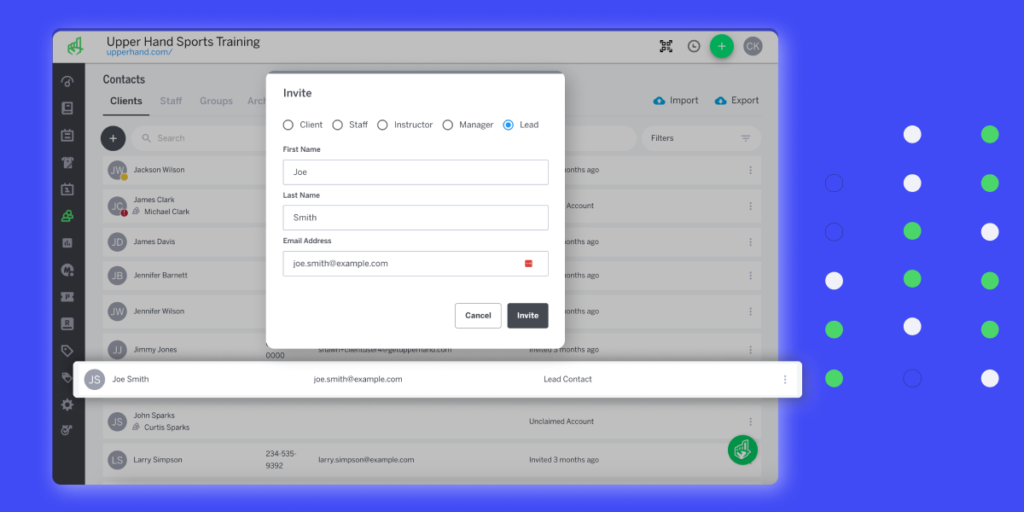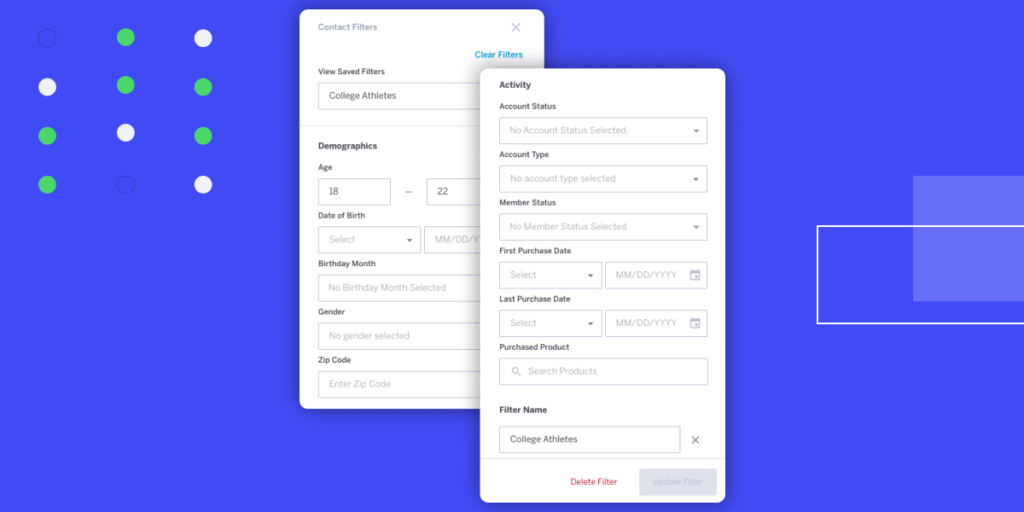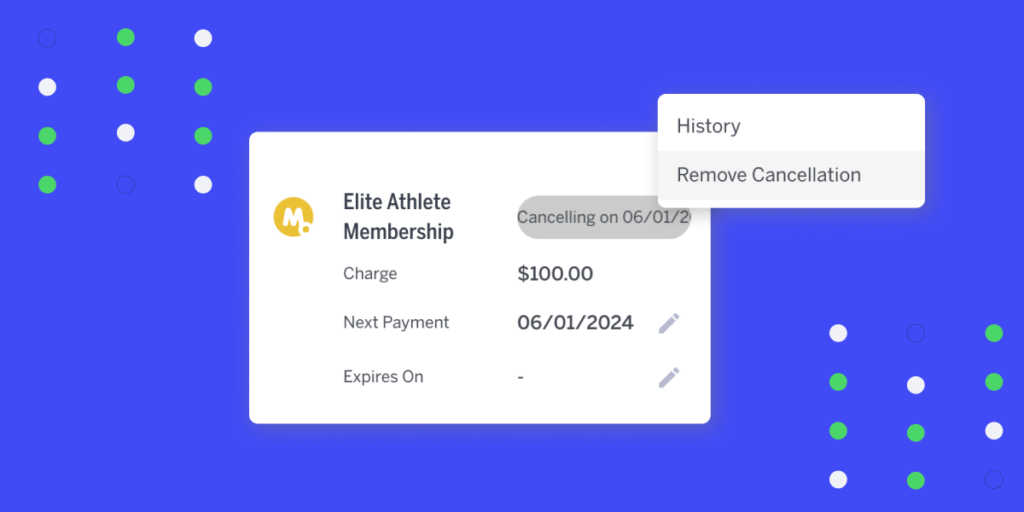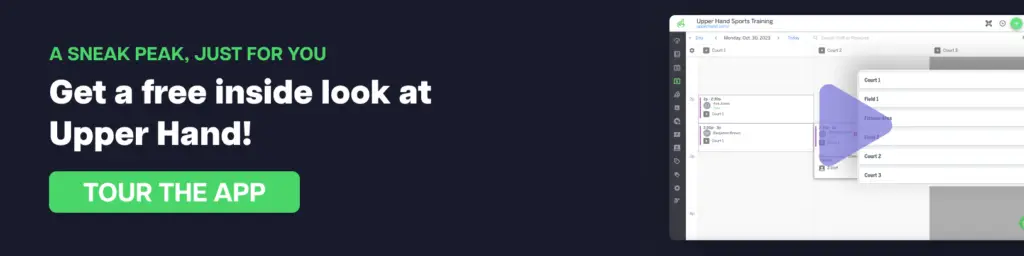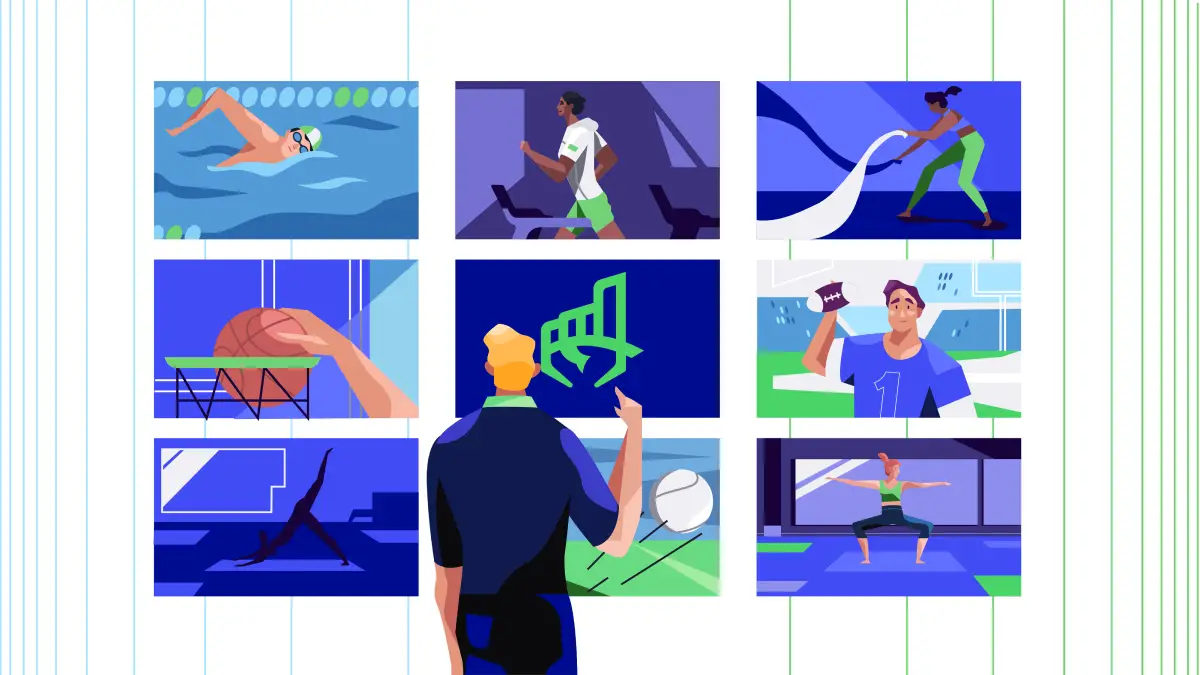
In our latest edition of The Huddle, we outline the most frequently asked questions regarding memberships with Upper Hand. Why aren’t memberships automatically cancelled when they reach the commitment length? This not only gives Staff Admins the ability to lock in business for a certain amount of time, but it also gives the client the flexibility to continue their membership at a given rate. This is another way to keep steady revenue flowing into the business.