You Asked, We Answered: Membership FAQs
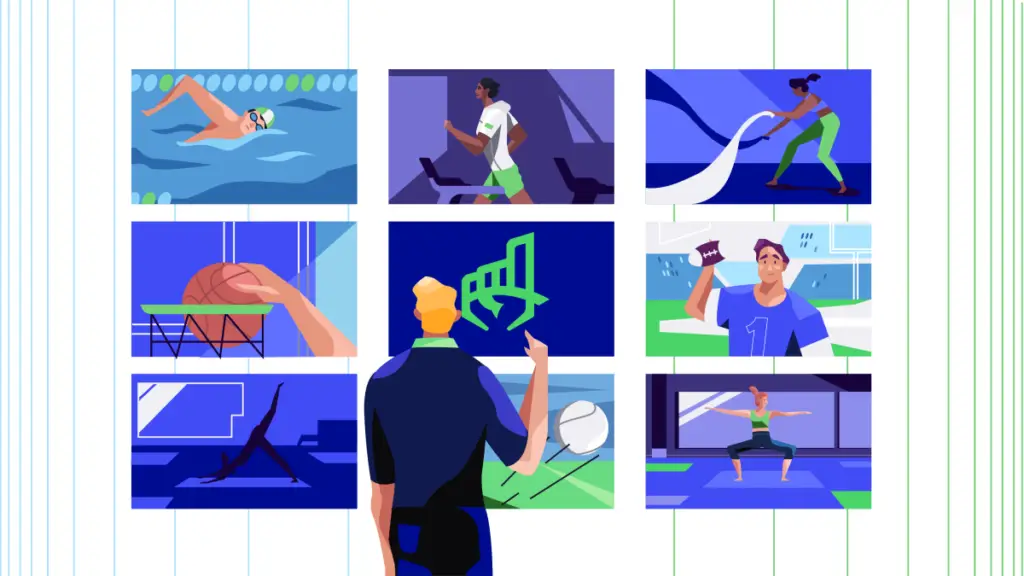
In our latest edition of The Huddle, we outline the most frequently asked questions regarding memberships with Upper Hand. Why aren’t memberships automatically cancelled when they reach the commitment length? This not only gives Staff Admins the ability to lock in business for a certain amount of time, but it also gives the client the flexibility to continue their membership at a given rate. This is another way to keep steady revenue flowing into the business.
Creating Custom Coupons (+ 3 Holiday Promotion Ideas You Can Use Today)
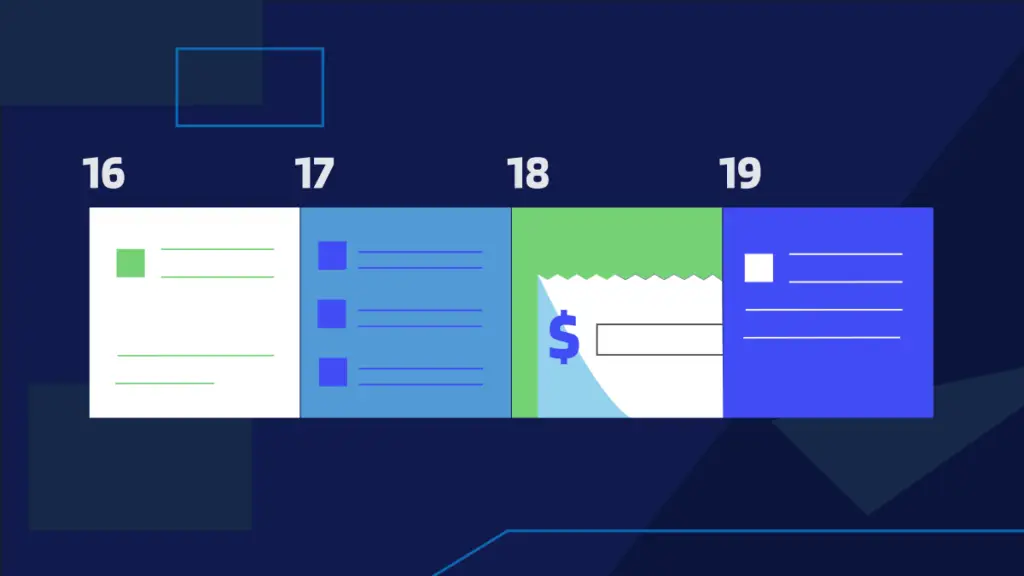
In our latest edition of The Huddle, we outline three different holiday promotion ideas you can run for your business. Promotions and coupon codes have a number of benefits for gyms, studios, and sports training facilities. Using discounts and promotions to reward repeat clients and membership encourage and reward brand loyalty.
3 Ways to Utilize Upper Hand’s Account Credit Feature
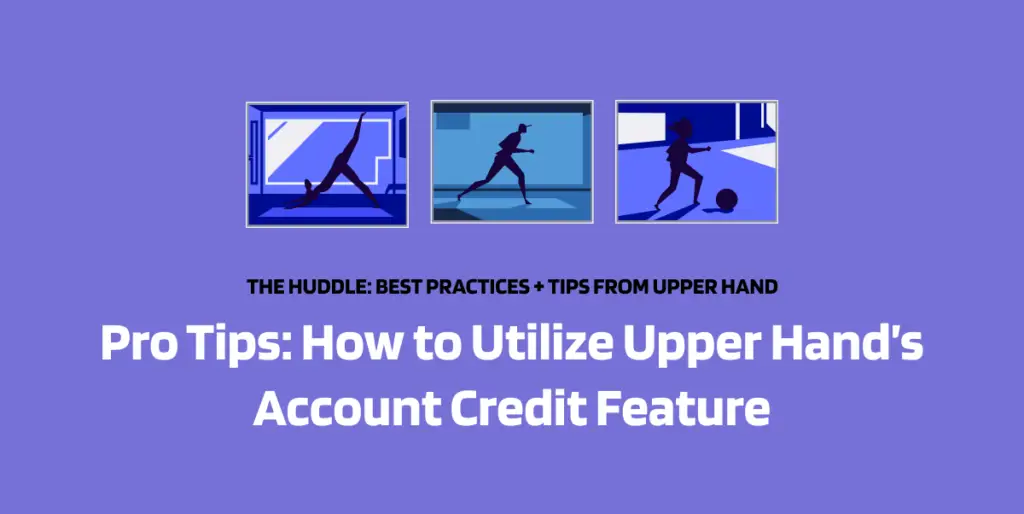
Within the Upper Hand app, we’ve added the ability to apply a positive Account Credit to a client’s profile. This Account Credit essentially allows a client to carry a positive account balance on their profile. Much like a store credit or gift card, this balance can be applied to future purchases. Here’s how Account Credits work in Upper Hand.
Keep your Balance: 3 Ways to Utilize the Upper Hand Balances Report
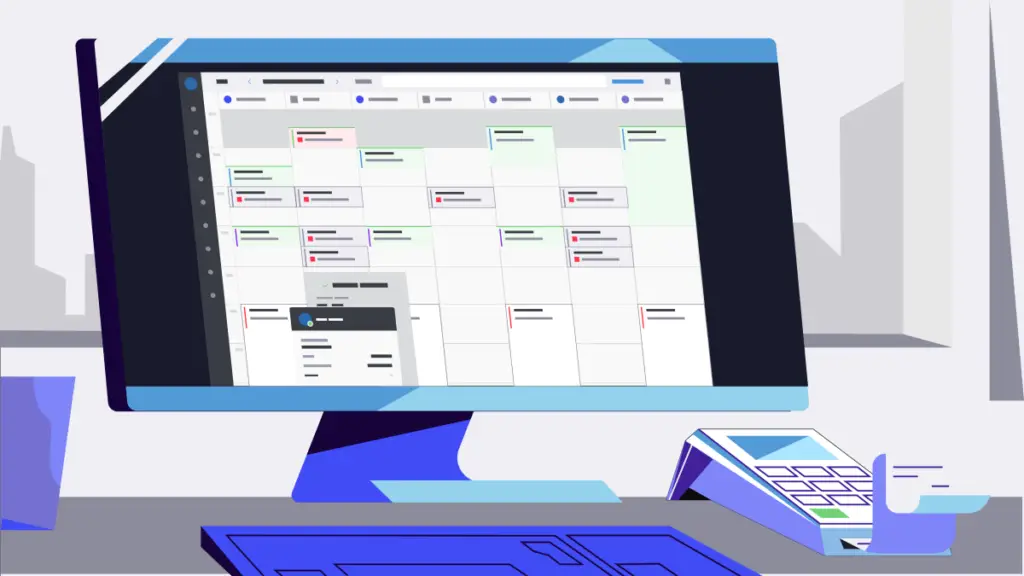
With Upper Hand’s Balances Report you can manage client balances with ease. At first glance, the default filter on the Balances report will reveal any balances greater than zero (i.e. any outstanding balances that you need to collect) on that given day. Here, you can pay down or waive these balances. But, removing the default filter opens a host of additional ways to utilize this report and we’re here to show you how to do just that.
Make your Mark: Elevate your Client Experience with Marketing Emails
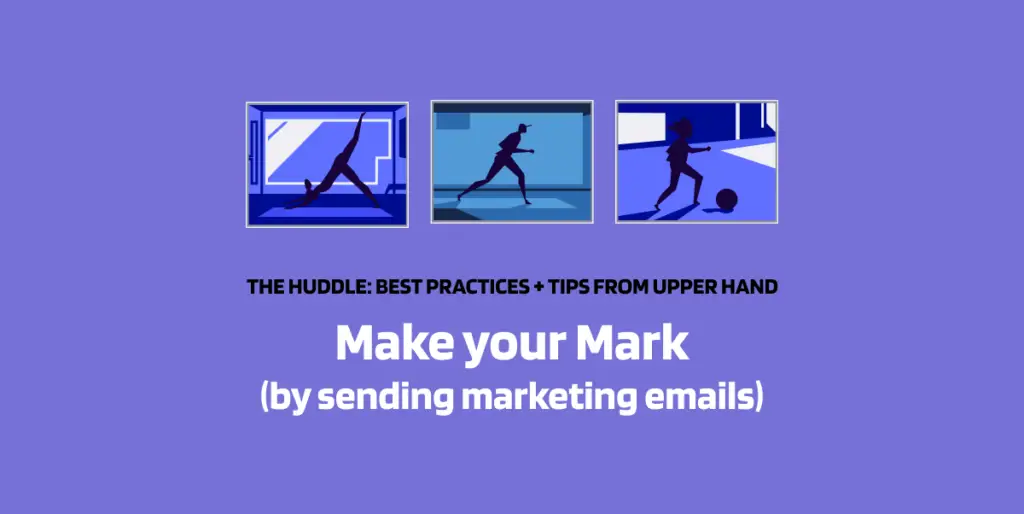
In our latest edition of The Huddle, we walk through how and why to send marketing emails within Upper Hand. One way to engage your current and longtime clients is to share upcoming events directly with them. Rather than browsing through your events page within Upper Hand,
Dominate the (Registration) Field with Upper Hand

In our latest edition of The Huddle, we outline some best practices when building out an event registration with Upper Hand. Event registration fields are built directly into the event creation process, ensuring you can collect and customize information for each of your programs. For more information…
Pro Tips: Navigating All-New Client Profile Pages

In our latest edition of The Huddle, we outline some commonly asked questions about our all-new client profile pages. To view “unpaid” sessions, select the “Schedule” tab from the client profile view. Using the drop-downs, you can view all upcoming and past sessions. Any session that is “unpaid” will have a red unpaid indicator next to the session.
Payment Plans vs Memberships: What’s the Difference?
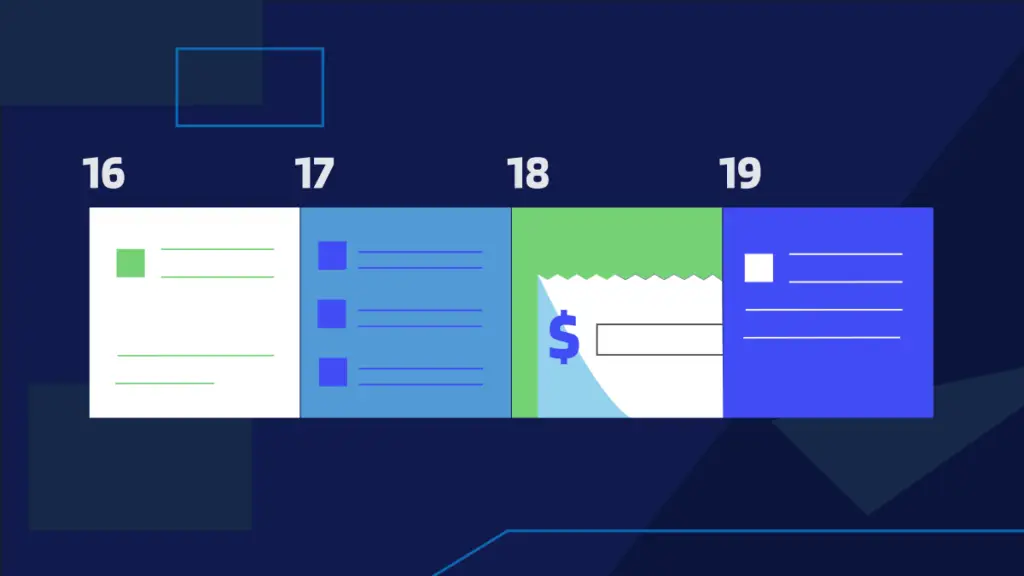
In our latest edition of The Huddle, we outline the differences between payment plans and memberships. Payment plans and membership both have numerous benefits to both you and your clients. They offer flexibility and customizations that fit your business needs. So what are the differences?
The Ins and Outs of Membership Analytics

In this edition of The Huddle, we outline some tips and tricks for getting the most out of our latest feature, Membership Analytics. Our Monthly Recurring Revenue graph is a great tool for not only having clear visibility into the revenue you have received for a specific month, but also what that recurring revenue will look like in the months ahead. Our predictive revenue graph will help you visualize the future of your recurring revenue if you did NOTHING differently – no new members, no suspensions or cancellations, etc.
Fixed Events vs Open Booking Events: Which Are Right For You?
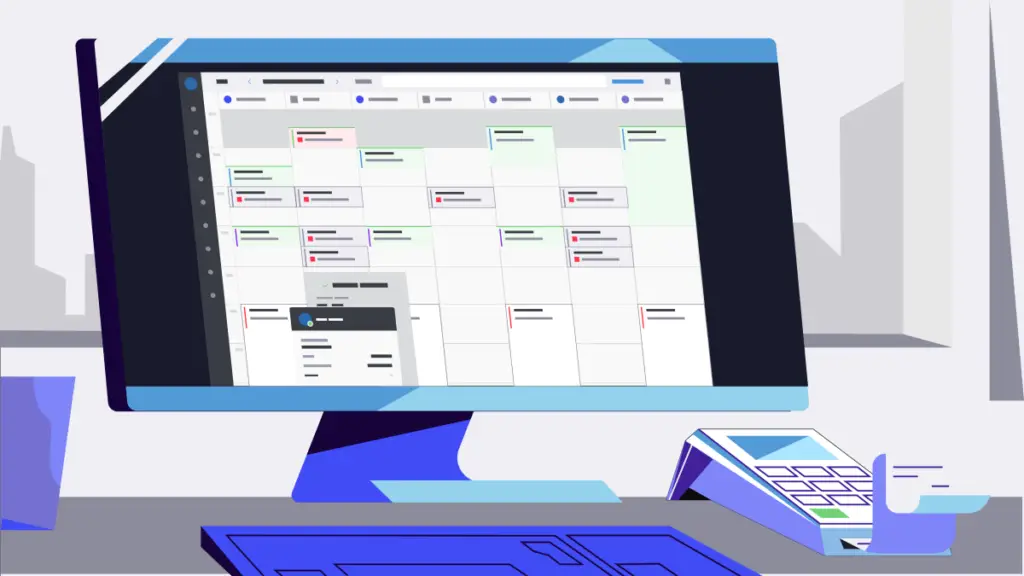
In our latest edition of The Huddle, we outline the differences between fixed events and open booking events with Upper Hand. A key difference between fixed and open booking events is that fixed event sessions will be on your calendar no matter what, even if no clients have signed up. With open booking, you set the times that you are available to take clients, allowing your clients to choose what time slot works for them. With open booking, there is nothing blocked on the calendar until a client completes a booking.