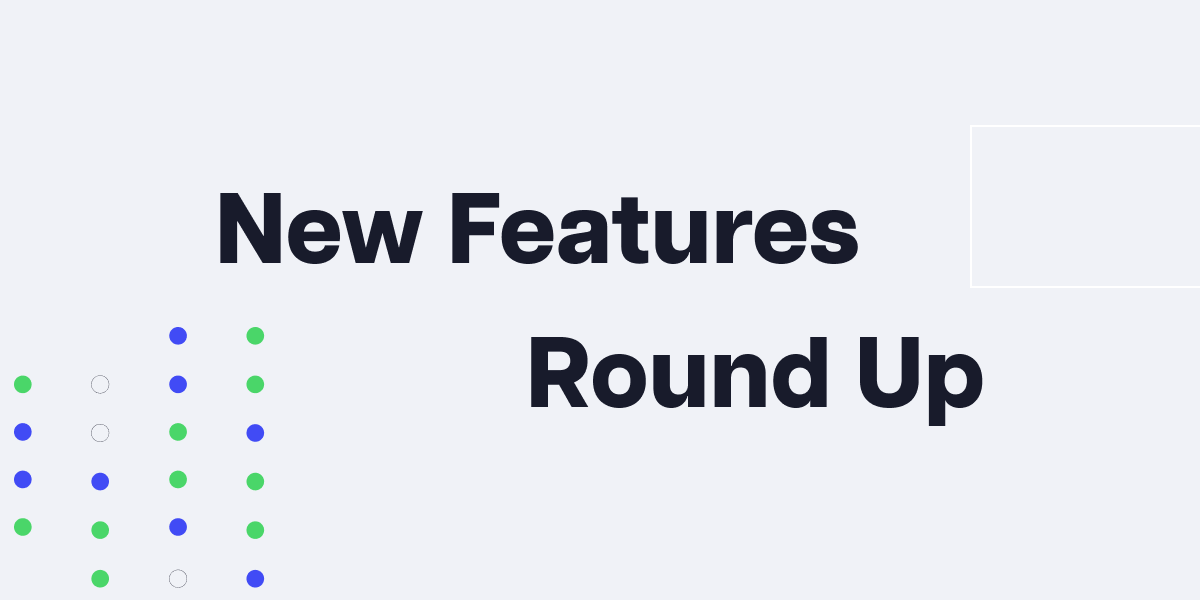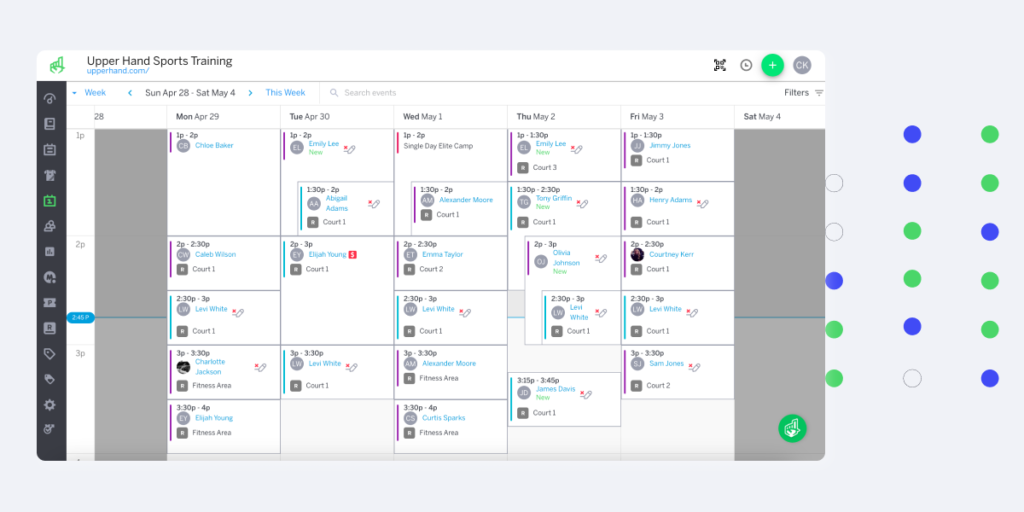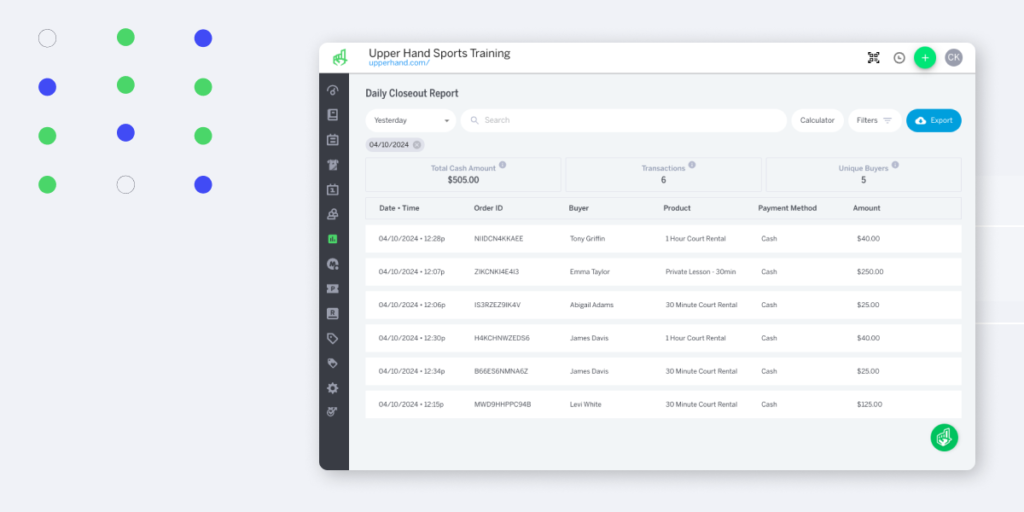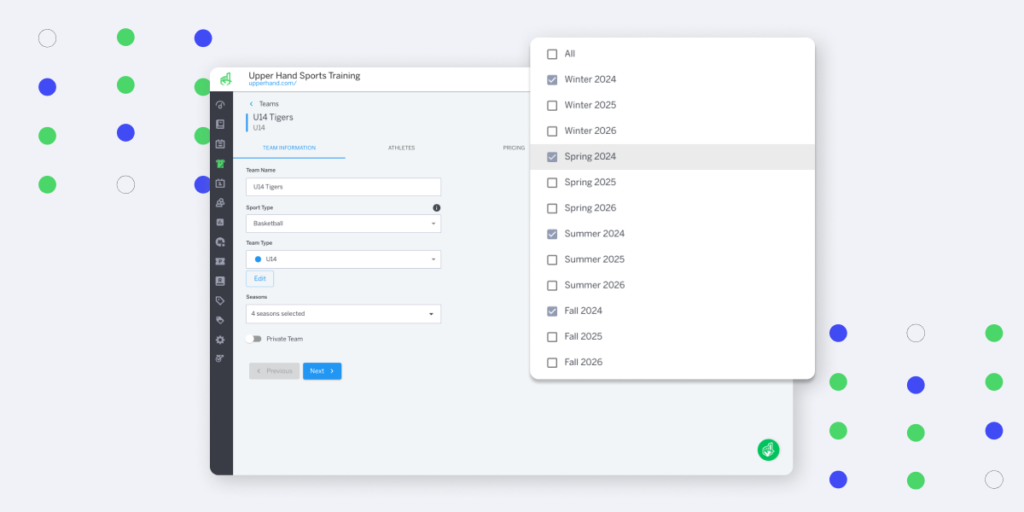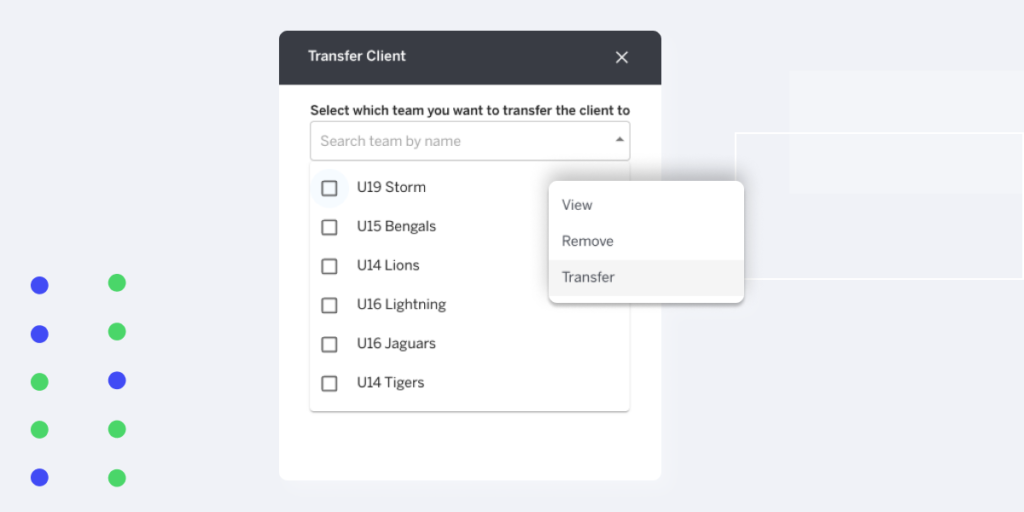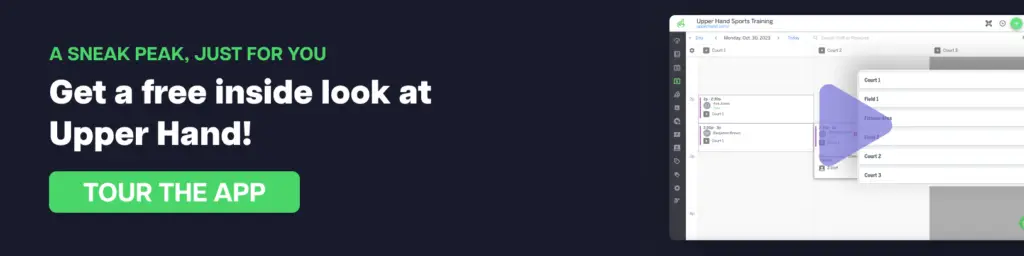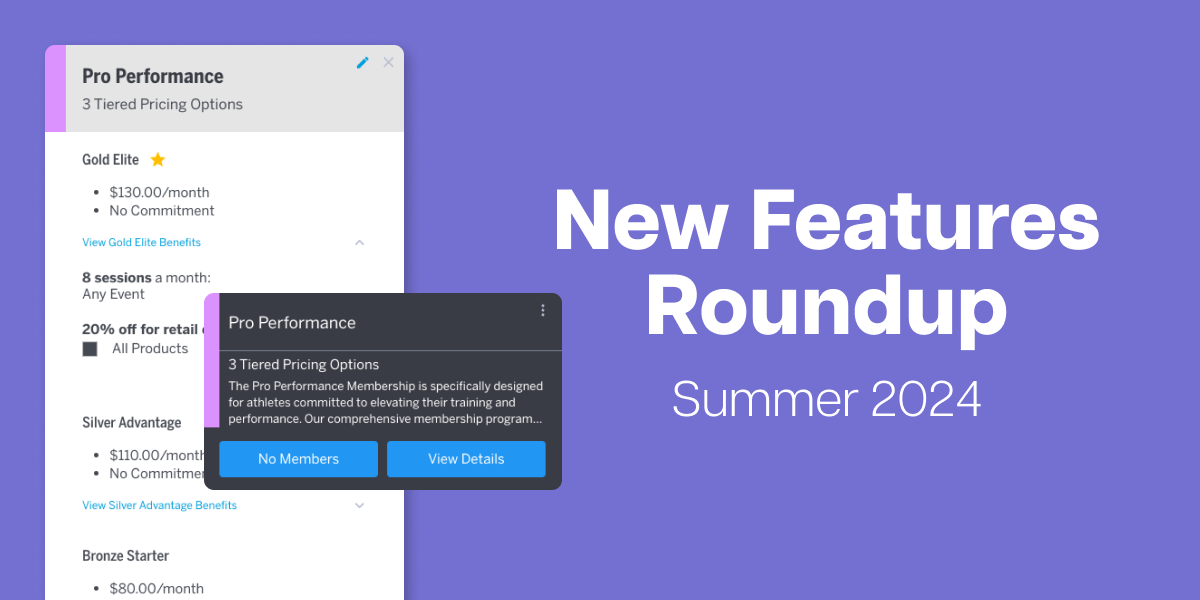
And just like that, another summer has flown by in the blink of an eye! As athletes head back to school and summer programs wind down, we’re excited to bring you the latest updates to your Upper Hand software. Our team has been hard at work to enhance your experience and help you get the most out of your software. Here’s a look at what’s new.