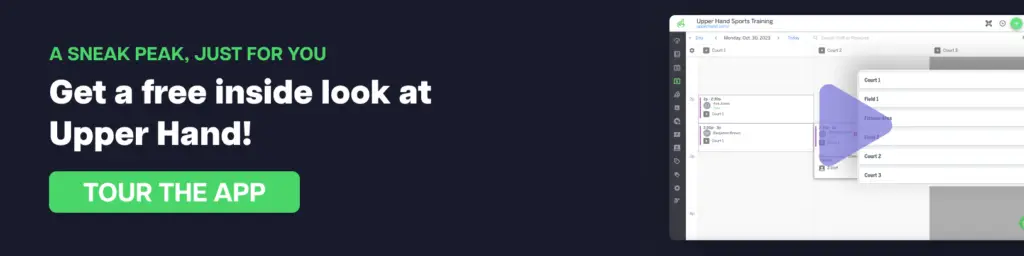By now, many studios and gyms have begun offering virtual training sessions, lessons, and classes. But creating these plans is only half the battle. How do businesses promote these offerings to reach their members, engage new clients, and perhaps most importantly, profit?
3 Ways to Promote Your Offerings During COVID-19
Share with followers on social media
To most sports and fitness businesses, this is a no brainer. Social media is an excellent way to leverage your audience and inform them of the classes, lessons, and training sessions your business may be offering. Additionally, you can make use of Instagram’s poll or question box features on Stories to ask your followers what kind of content they’d like to see from you in the future.
Be sure to create eye-catching and informative graphics that advertise your events or changes in your scheduling. Some best practices for creating social media content are to include a pertinent image (try to steer away from stock imagery, if you can), clear text, and eye-catching colors that are on brand for your business.
Canva offers a multitude of templates for creating content on social media, which you can find here. Be sure to check out this guide to branding your sports and fitness business! When members and clients share your content, or content about your business, be sure to reshare to leverage that additional exposure.
Download Free Brand Strategy Guide!
Promote your new virtual events through email
Use your email lists to spread the word about your offerings, from workout sessions to virtual memberships and promotions. Here are a few things to include in your marketing emails:
- An overview of your new offerings, perhaps with a note from your staff. Include general information about your changes in this introduction.
- Information about timing. When will your virtual workouts, classes, trainings, or lessons begin? Will they be available to stream after the completion of each session or are they only available to live participants?
- How can clients and members register for these offerings?
- What equipment will be needed for your events?
- Button or link to direct them to sign up.
Add your classes, lessons, and sessions in Upper Hand
Adding your classes, lessons, and training sessions in Upper Hand’s scheduling software will make it easy for your clients, members, and most importantly future members to view your offerings at a glance and register to join. When adding your streamed listings, create a custom “virtual” event type to tag and organize your program, and see that consistency spread throughout the app. This allows you to filter by the “virtual” tag on the calendar, in reporting, and associate “virtual” tagged classes with special memberships.
Adding your offerings to a business management software like Upper Hand allows you to give exclusive access to your virtual classes to members and is an awesome way for new clients to see what you’re all about.
Along with special virtual classes and workouts, you could choose to offer special Virtual Memberships which allow clients to sign up for your virtual classes or lessons with added perks of your choosing, like automatic membership discounts on purchases associated with event types or retail product categories.
Additionally, you could incorporate your streamed or on-demand offerings into your current memberships, which shows your members added value in their continued loyalty to your business.
By putting your classes, training sessions, and lessons into Upper Hand, you can use event-specific messaging to quickly send messages to your class roster before your offering starts. This enables you to email participants a private link to your class before it begins.
Get a 14-day free trial of Upper Hand’s video analysis tools!