
How much time could you save if your clients could handle their own scheduling with online booking? Managing a sports facility or training business takes
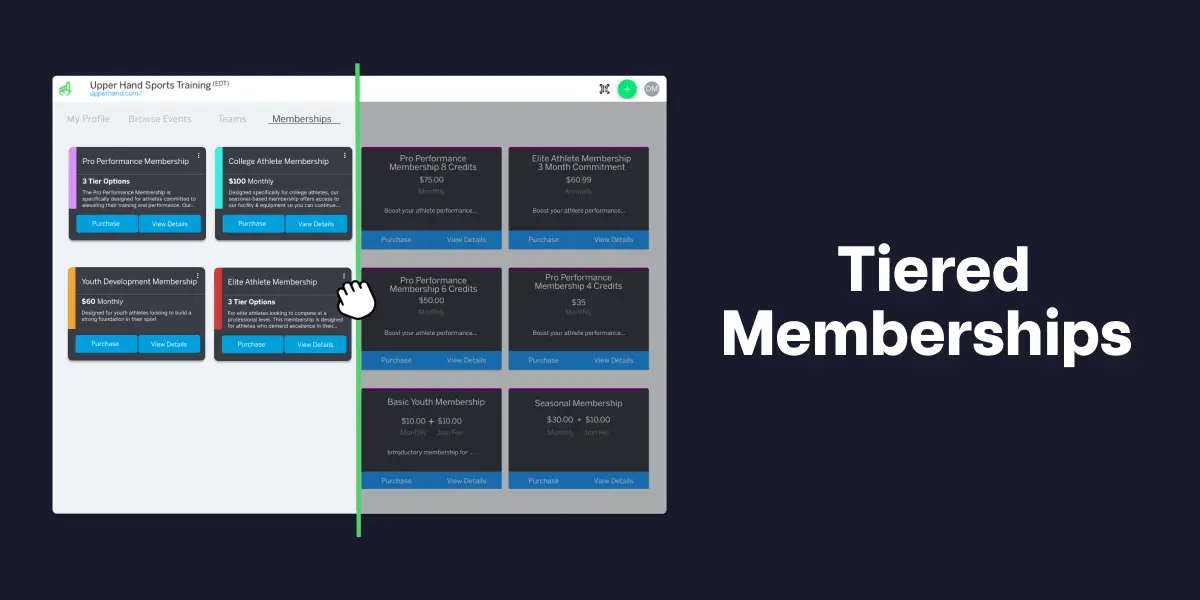
Some things are better with tiers.
Like cake. Or memberships.
We’ve taken your feedback and transformed you and your clients’ membership experience with Upper Hand.
Say hello to tiered memberships!
Memberships are already a vital revenue stream for many sports facilities and training academies. So, we’ve made some big upgrades to further enhance the way you create and manage your membership offerings.
You told us that it would be helpful to manage your memberships in one place, especially when offering different membership levels or payment cadences.
You also shared that it can be hard for clients to compare different membership benefits – whether because they’re overwhelmed by so many options or are struggling to see which benefits are the best fit for their needs.
So, we’ve taken your feedback to improve the user experience for you and your clients..
Updated, streamlined membership cards make it easier for you to view and manage your memberships. Tiered membership capabilities empower you to set varying options within one membership name. We also updated the membership landing pages making it easier to see important information at a glance.
And, a new Membership Overview Drawer highlights all the details and history of a client’s membership…more on this later!
Let’s take a little peak at what this feature has to offer:
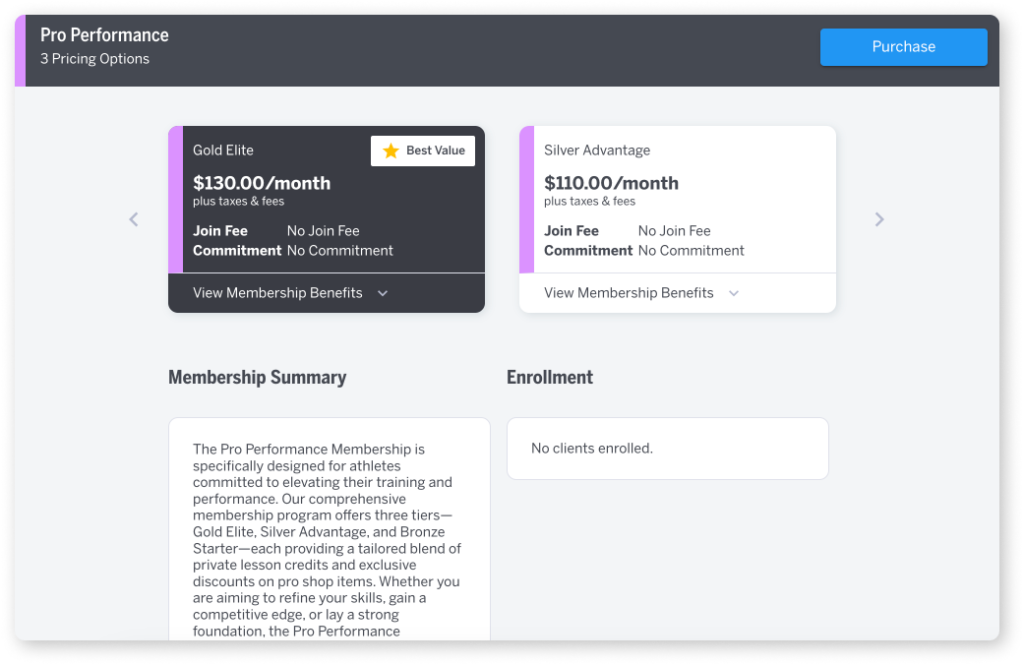
“I don’t want my memberships page to be littered with similar offerings, causing unnecessary confusion and a poor client experience.”
“It would be great to consolidate membership options, i.e. a 3 month, 6 month and 1 year commitment membership, and have them listed as one single option.”
When it comes to selling memberships to your clients, we understand the importance of creating a clean, user-friendly experience. One that makes it easy for clients to find what they’re looking for. Tiered memberships allows you to streamline the client view when browsing through your membership offerings.
Previously, for each variant of a membership, you would need to create a separate membership offering. The more flexibility you provided, the more membership options you would have to create. As you can imagine, the memberships page could quickly become cluttered.
Whether you want to break down your memberships into levels based on payment cadences, benefits, commitment length, or other criteria, you’re now able to create multiple “tiers” within a single membership offering.
For example, let’s say you offer an Elite Athlete Membership, where clients can opt to pay monthly or annually. With tiered memberships, you can build out a membership with 2 different tiers, depending on the payment cadence. Clients can view the Elite Athlete Membership as one membership option, and upon checkout, select the “tier” that works the best for them.
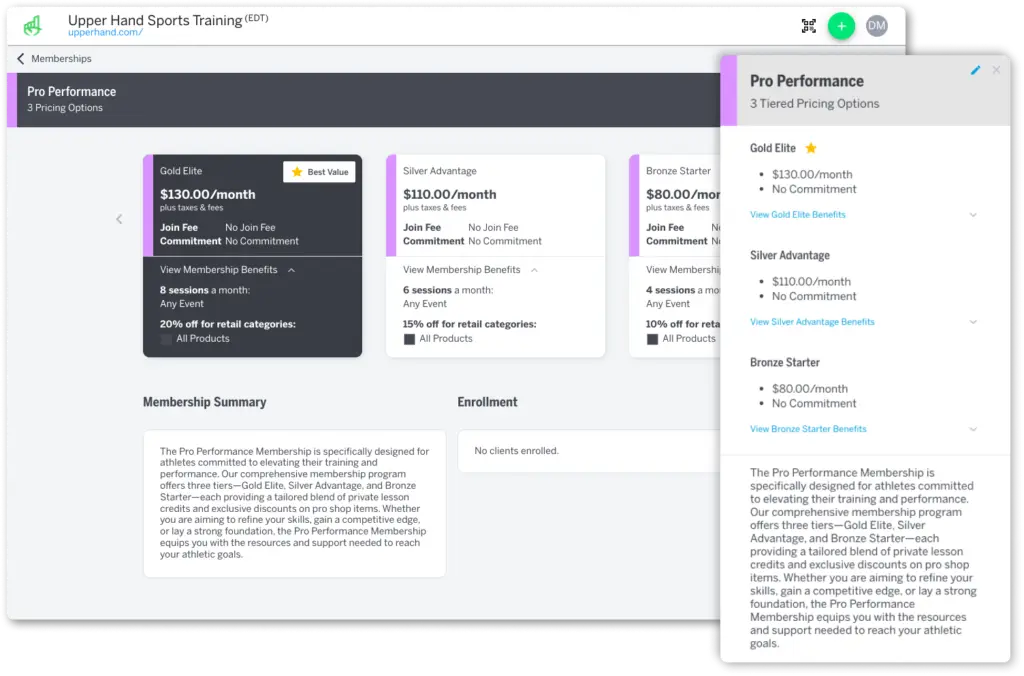
“This would dramatically streamline the number of memberships for clients to view, making it much easier to understand the difference between membership type and pricing options.”
“This would dramatically simplify the option selection for our prospective members. Reducing the number of options to go sort through will certainly improve our sales rate and reduce questions, calls and emails we receive for clarification.”
A simplified membership view also makes it easier for clients to sift through your membership offerings and compare benefits. This leads to a higher conversion rate, and ultimately, more recurring revenue in your pocket.
For example, let’s say you offer a Strength & Speed Membership with the following tiers:
When clients visit your Upper Hand app and browse through your membership offerings, they can quickly see the “Strength & Speed Membership” listed among any other membership options.
Upon clicking into the membership, they can easily compare the difference in price and benefits for the Gold, Silver, and Bronze tiers, and decide which benefits or price fits their needs and budget.
We’ve also added the ability to set a “Best Value” membership. So, you have the ability to highlight a specific tier within your memberships. This makes it easy for you to promote a certain tier, whether it’s truly the best value, or just the most popular option. This can help encourage clients to register for a specific offering or navigate the choices.
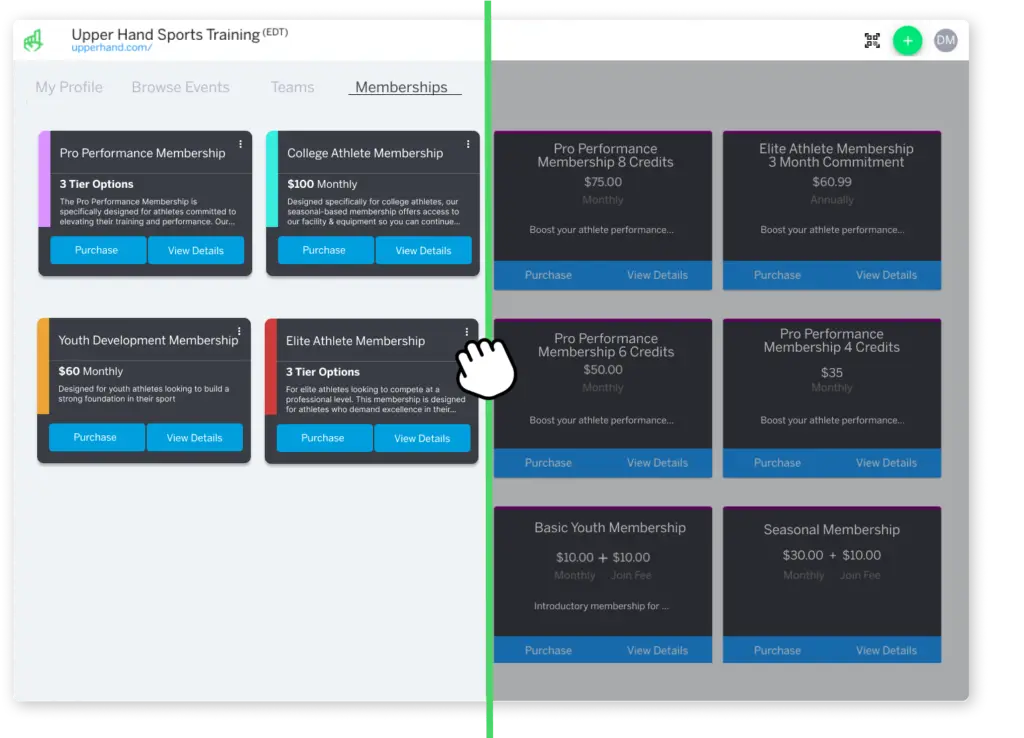
Regardless if you implement tiered memberships, our memberships feature is looking a little different these days. On the Memberships page, for both admins and clients, the membership cards look different, more clearly displaying important information. Upon clicking into a membership, you can see a more user-friendly view of the membership details and purchase options.
On our Client Profile Pages, we’ve also simplified the Membership card, while adding a button to view a Membership Overview, which includes information such as status, important dates, payment history, a benefits overview, and more!
Overall, these small design changes will have a big impact on your client experience, leading to increased conversions…and increased revenue.
Just as you listen and provide feedback to your clients, we are constantly listening to see how we can continue to improve your experience with our software. This requires all feedback channels to be open at all times. If you have any feedback for our team, here’s how you can take action.
Our Product Portal is a visual roadmap of all of our software features, from “idea” to “launch.” Here, you can see all of the projects our team has on our radar, submit feature requests and ideas of your own, and upvote your favorite features. You can log in or create your account here.
Ready to change the game for your business? Schedule a demo today.

How much time could you save if your clients could handle their own scheduling with online booking? Managing a sports facility or training business takes
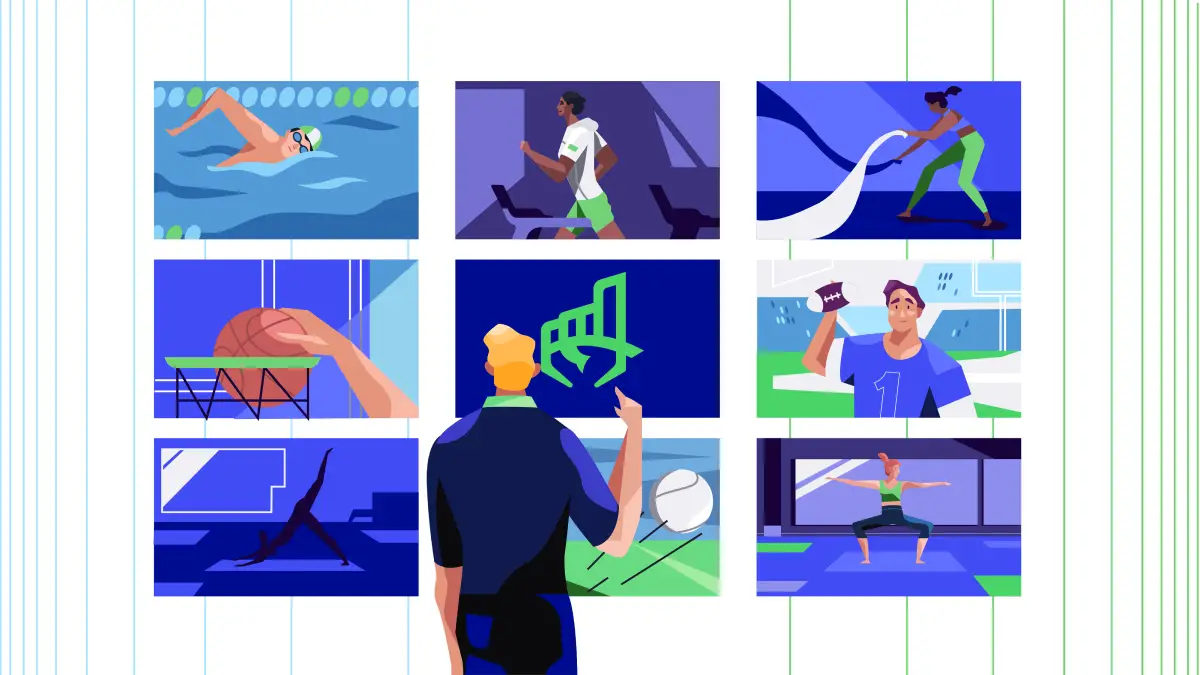
In our latest edition of The Huddle, we outline the most frequently asked questions regarding memberships with Upper Hand. Why aren’t memberships automatically cancelled when they reach the commitment length? This not only gives Staff Admins the ability to lock in business for a certain amount of time, but it also gives the client the flexibility to continue their membership at a given rate. This is another way to keep steady revenue flowing into the business.