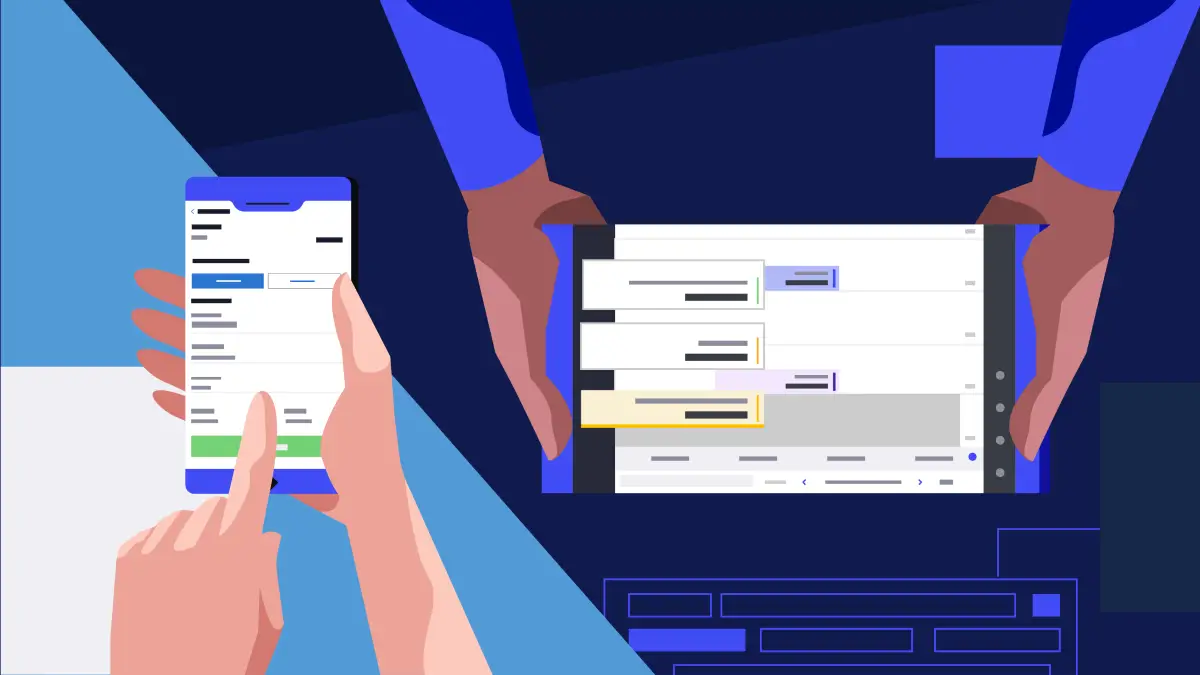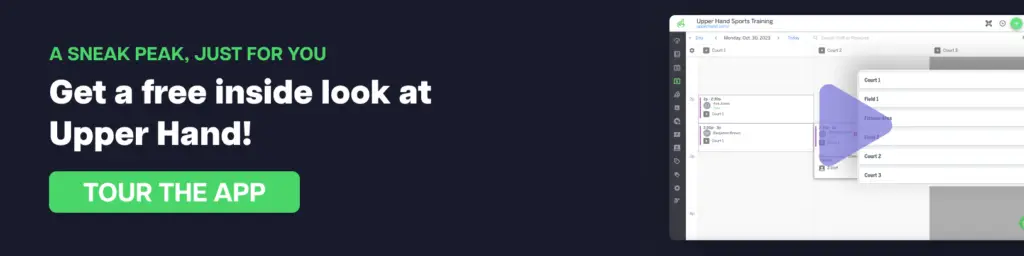Your job is agile. Fast paced. Maybe even a little hectic at times.
So, to put it simply, you need software that can keep up.
But with a world that’s at our fingertips, it’s important that your software follows you wherever you go.
Research has found that the average US adult spends 3 hours and 43 minutes a day on their mobile devices.
Having a strong mobile app will help set your business apart, making both you and your clients’ lives easier.
From the field to the office, manage your business seamlessly with Upper Hand’s mobile app.
Different sized screen, same functionality
Many mobile apps are hard to use and have limited functionality compared to their desktop counterparts. But, what’s the point of having a mobile app if it lacks the capabilities to efficiently do your job?
We know that the nature of what you do is “on the go”, which means that managing your business from your fingertips is of the utmost importance. The Upper Hand mobile app allows both you and your clients to retain the full functionality of the desktop software, just optimized for mobile devices.
“The software is easy to implement for the administrator as well as for clients. Upper Hand provides an easy-to-use, mobile friendly system to take your business to the next level.” – Kayla G.
Related: Why mobile apps are a priority for your sports + fitness business
3 ways to use the Upper Hand mobile app in your day-to-day
It’s no surprise that over 50% of Upper Hand customers, and 64% of their clients, use the Upper Hand mobile app to manage their business and accounts. Here are 3 ways our customers and their clients utilize the mobile app in their day-to-day.
1. Stay on top of schedules and sessions
Court 1 at 9am and Field 2 at 10:00? Or was it Field 1 at 9am and Court 2 at 10:00?
The last thing you want to happen is for you or your clients to show up to the wrong location or at the wrong time. With the Upper Hand mobile app, you can keep a strong pulse on your schedule, events, and location, ensuring that you don’t miss out on training time, and consequently, revenue.
In the app, both you and your clients are quickly able to reference upcoming event details, such as time, location, and staff members. This is particularly useful if you and/ or your staff travel between multiple locations.
Before switching to Upper Hand, Adron Tennell, owner and founder of Tennell Elite Training, found himself driving all around the Greater Dallas area, only to have his clients no-show.
“I was driving 45 minutes around the metroplex to train a few people, and only one person showed up. The next time, no one showed up. They would forget or get caught up with something else and not let me know.”
With Upper Hand, Adron’s clients have the autonomy to manage and keep track of their schedules, eliminating his frustration caused by no-shows and missed sessions.
Related: Client Retention Tools Enable Tennell Elite Training to Grow Revenue by 234%
2. Make adjustments on the fly
“Do you have any openings in your clinic this afternoon?” “Can I come back for another session tomorrow?”
Not only is it important for you to know what your schedule is, but it’s also important to remain flexible, with the ability to make changes on the fly. The Upper Hand mobile app makes this easy, empowering you to make last minute changes to your events without sitting at your computer or making a mental note. With the software at your fingertips, you can quickly and easily make adjustments such as adding a client to a clinic or sending a note to an upcoming class…all from the field or gym.
For Mike Radja, owner of SpeedSkills Hockey, a mobile app was imperative to maximizing his attendance at events.
“A lot of my offerings tend to fill up, so to be able to make last minute changes in real time without having to make a note or send an email makes a big difference for my business.”
Related: Back to the basics: How SpeedSkills Hockey overcame growing pains and regained 5-10 hours per week with Upper Hand
3. Securely collect payments on the go
“Can I go ahead and pay you for today’s session?” “Can I purchase these resistance bands I used today?”
Your time is valuable. So, you want to ensure that you’re not missing out on your hard-earned revenue. Not only does the Upper Hand mobile app help you manage your sessions, but it also helps you collect payments from clients who elected to “pay later” via a check or cash, or were a last-minute addition to the schedule.
You can also accept credit card payments through new hardware integrations that operate on WiFi or mobile hotspots, giving you and your clients greater flexibility when collecting payments on the go.
“I love that I am able to access Upper Hand through the mobile app as I am always on the go and often need to be able to schedule or process a payment when I am away from my computer.” – Tina B.
Wherever your business takes you, have the confidence that your software is in your corner. Get a demo today.